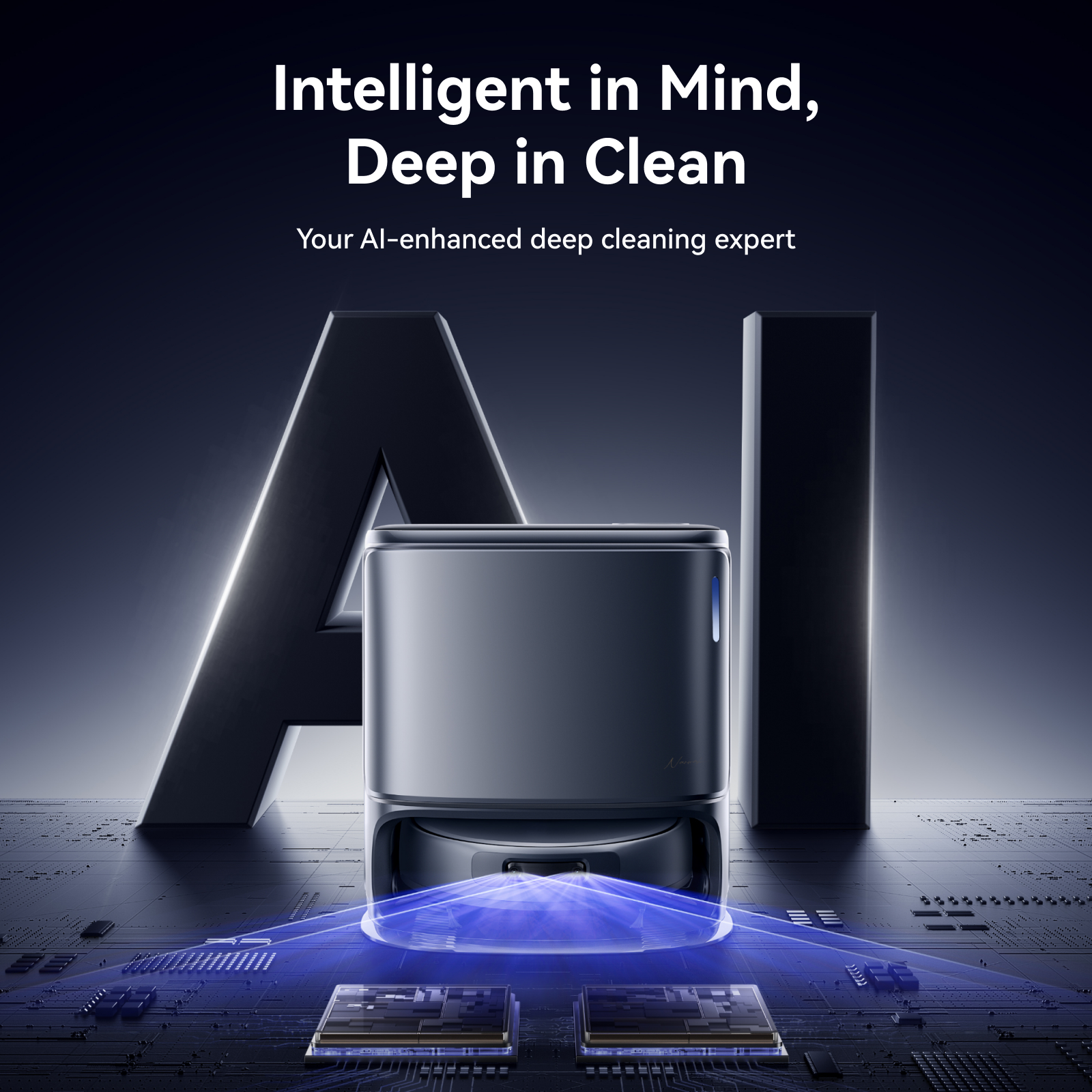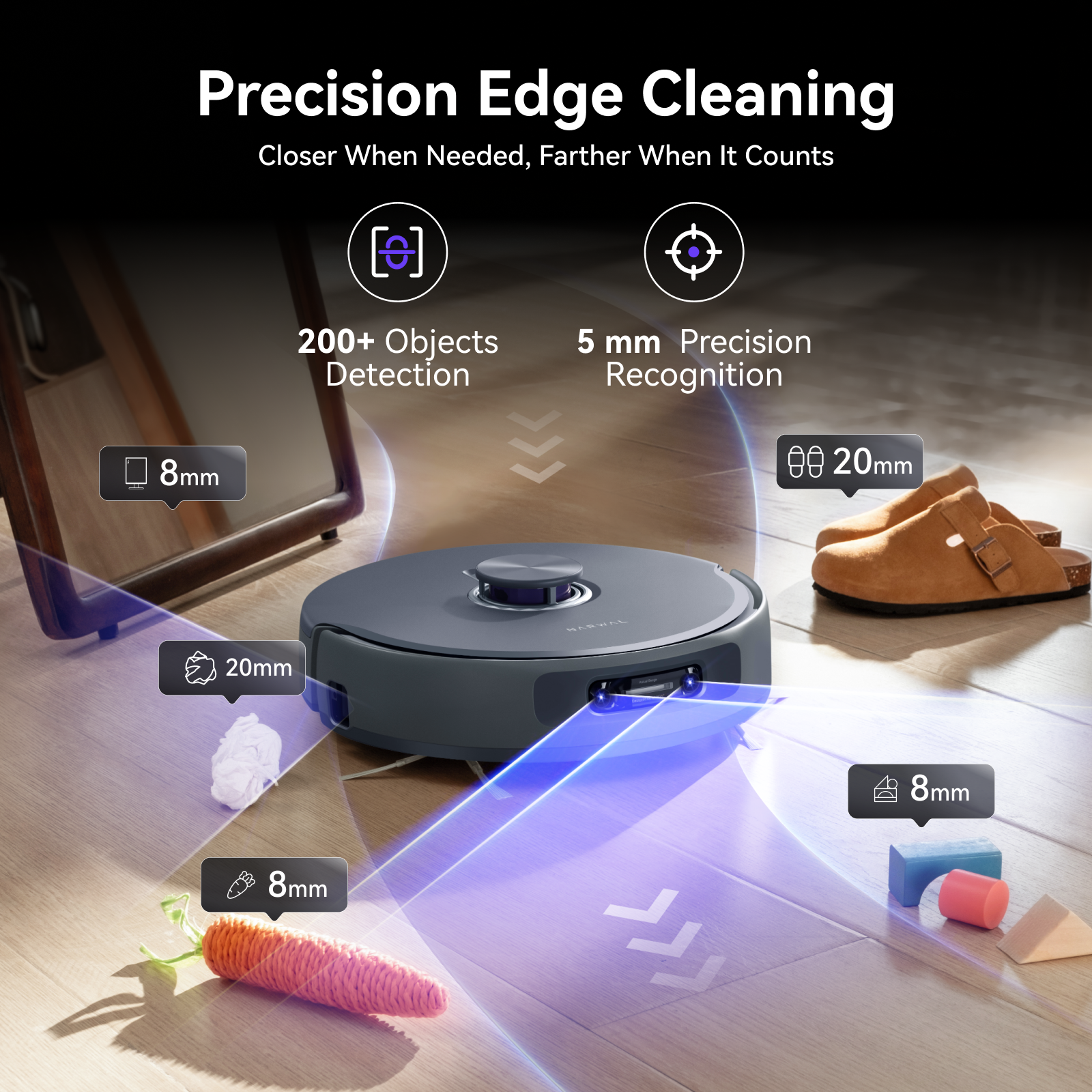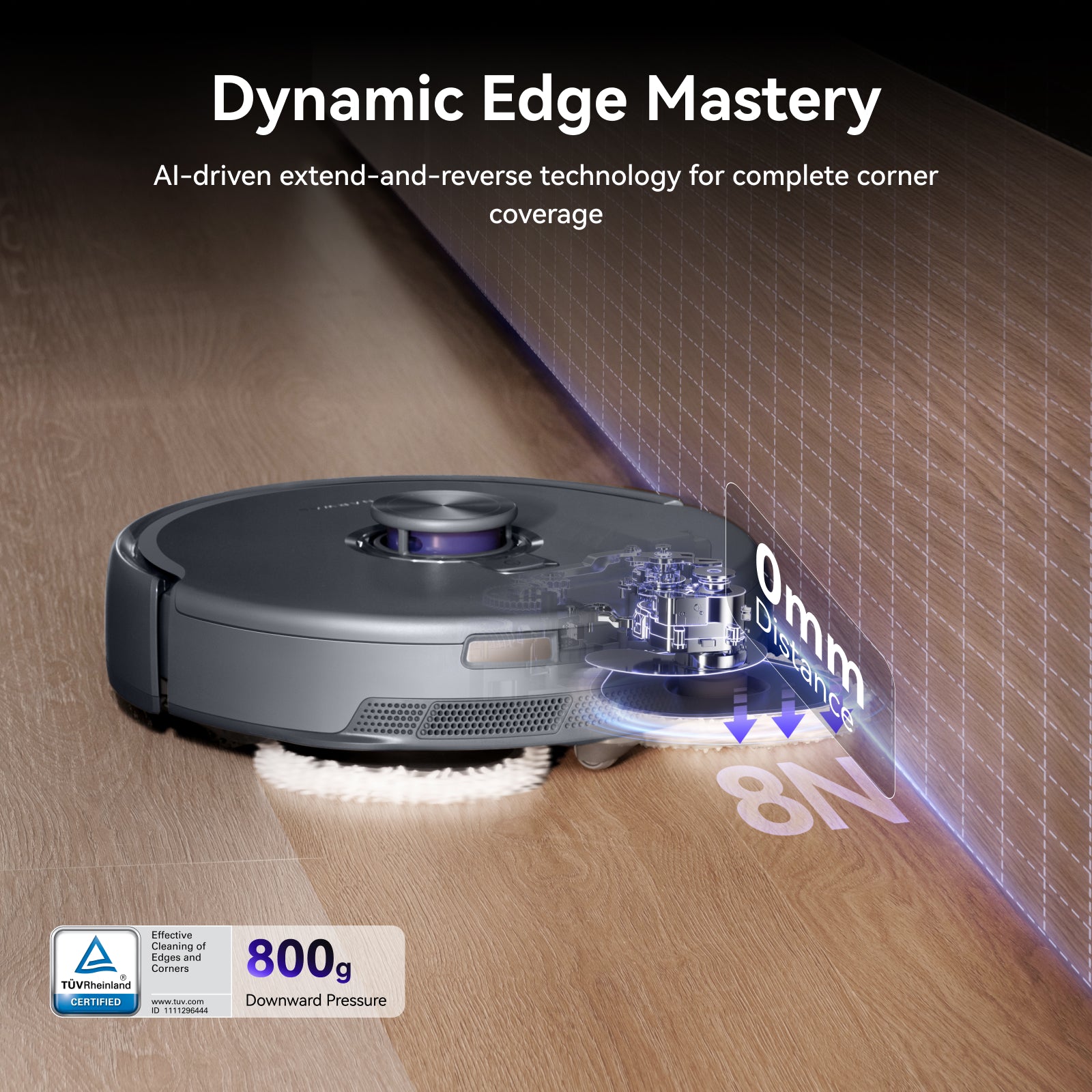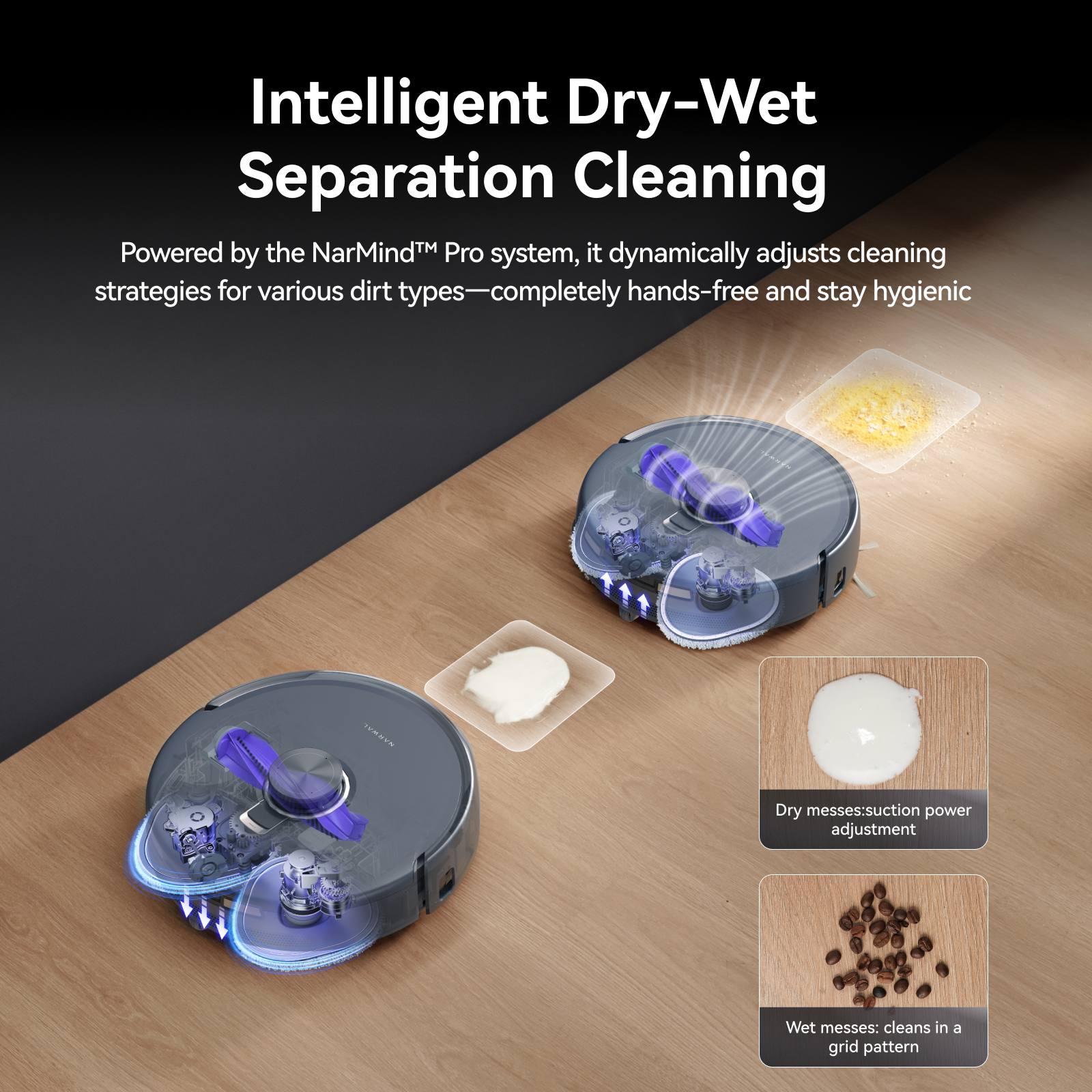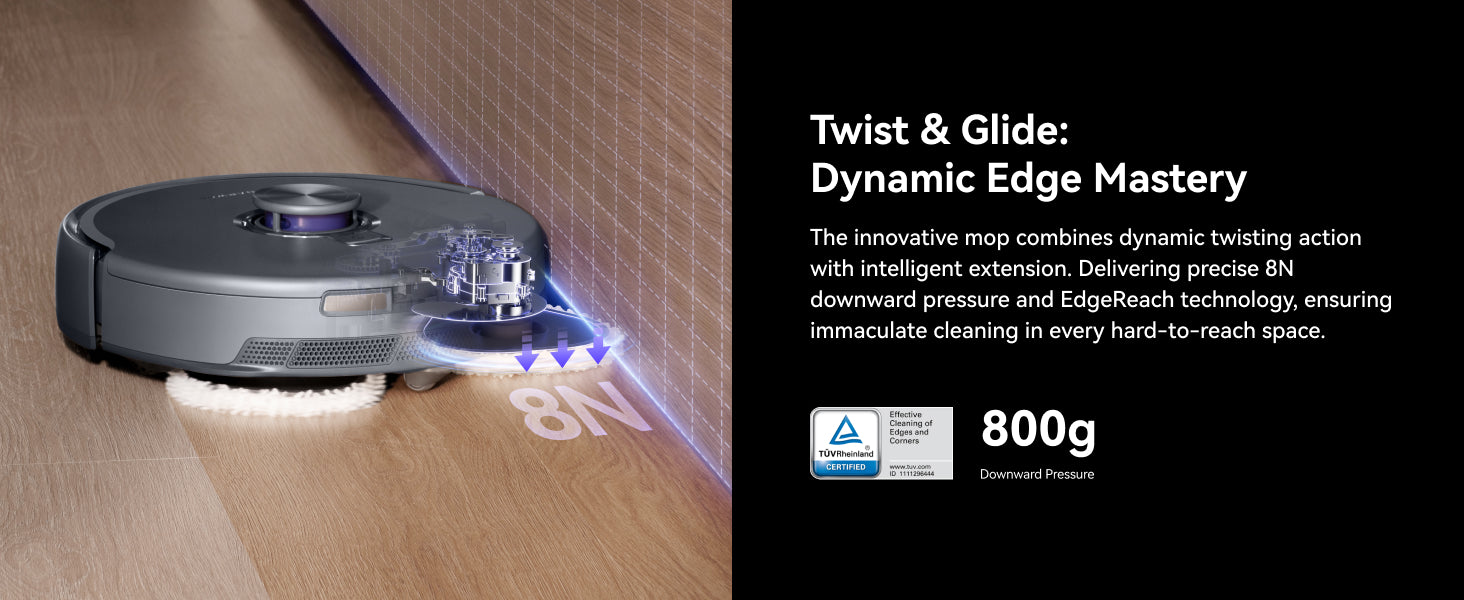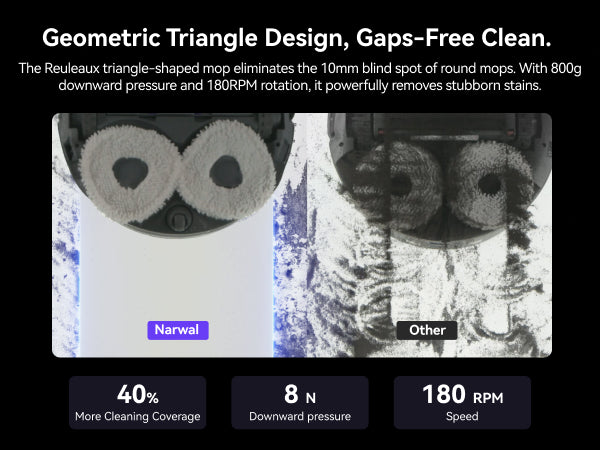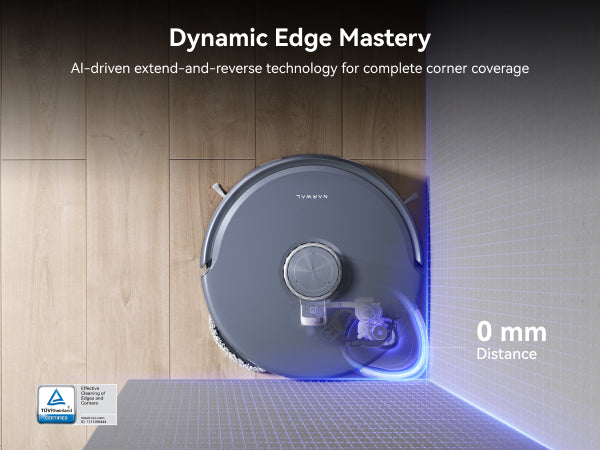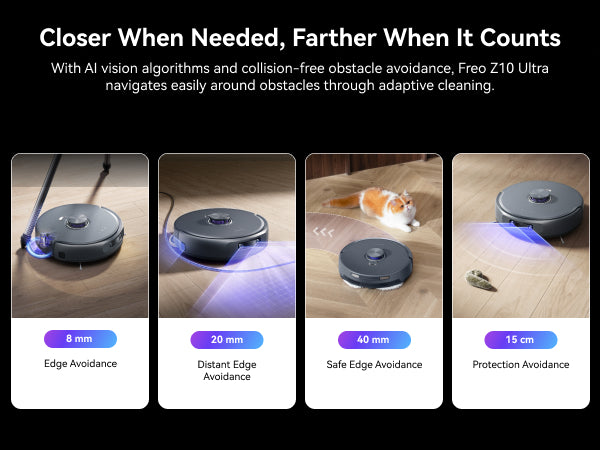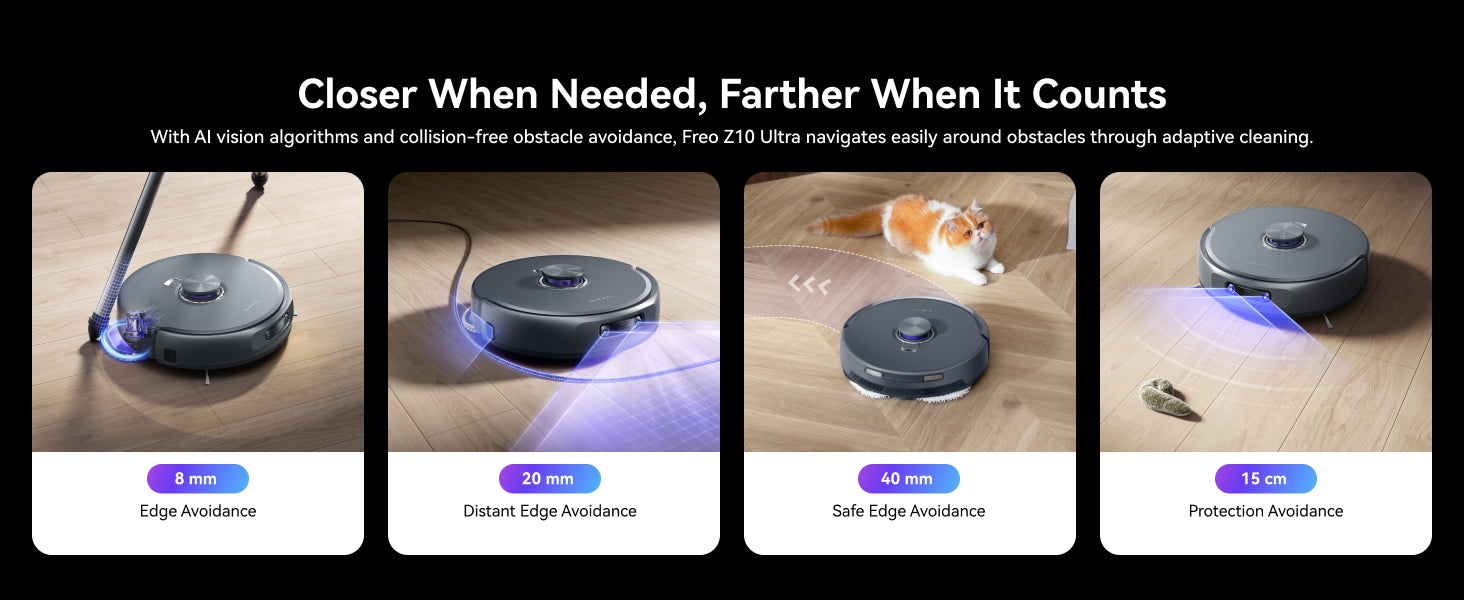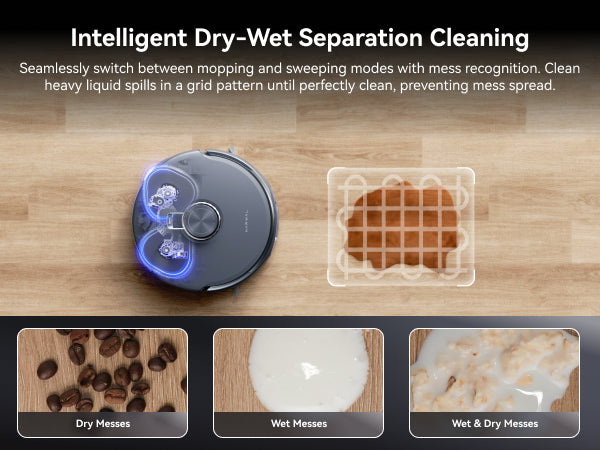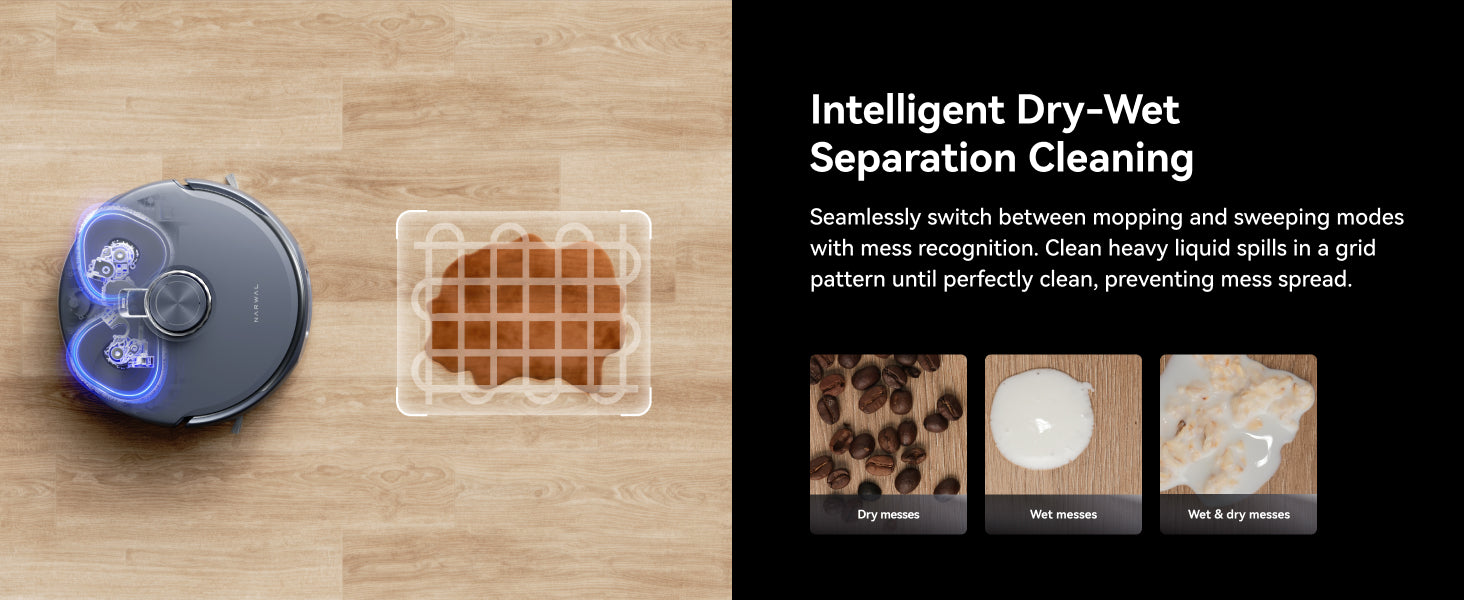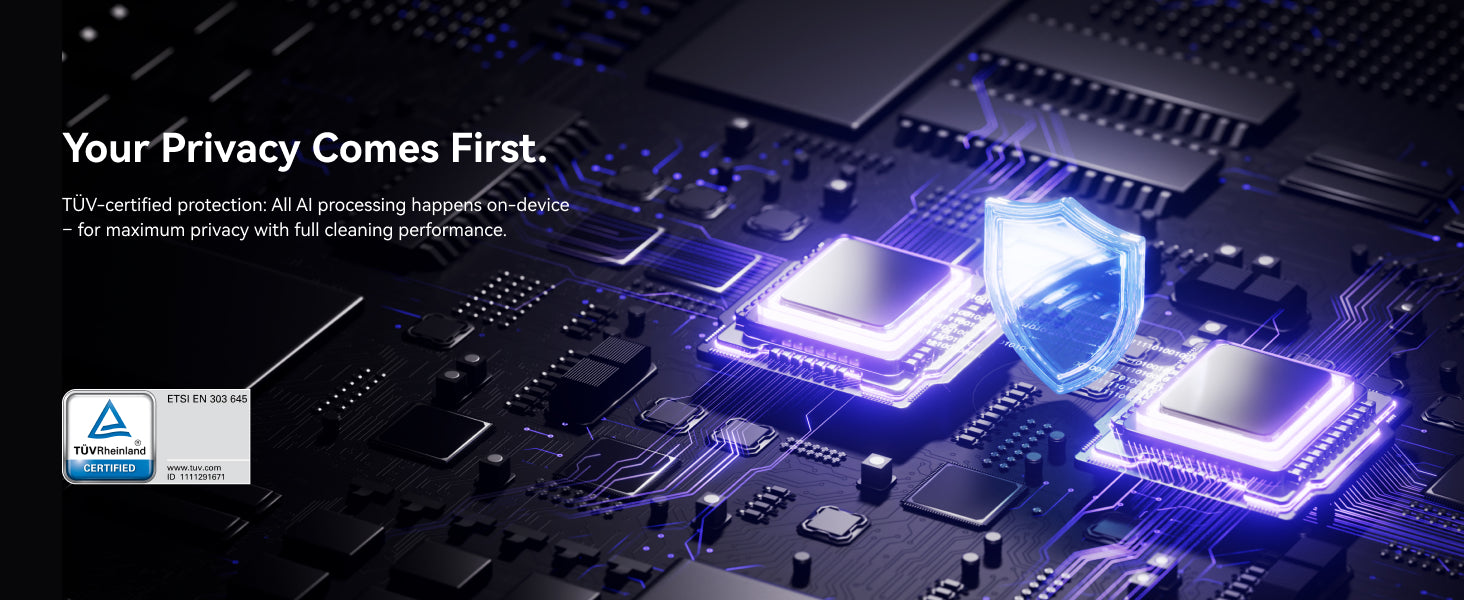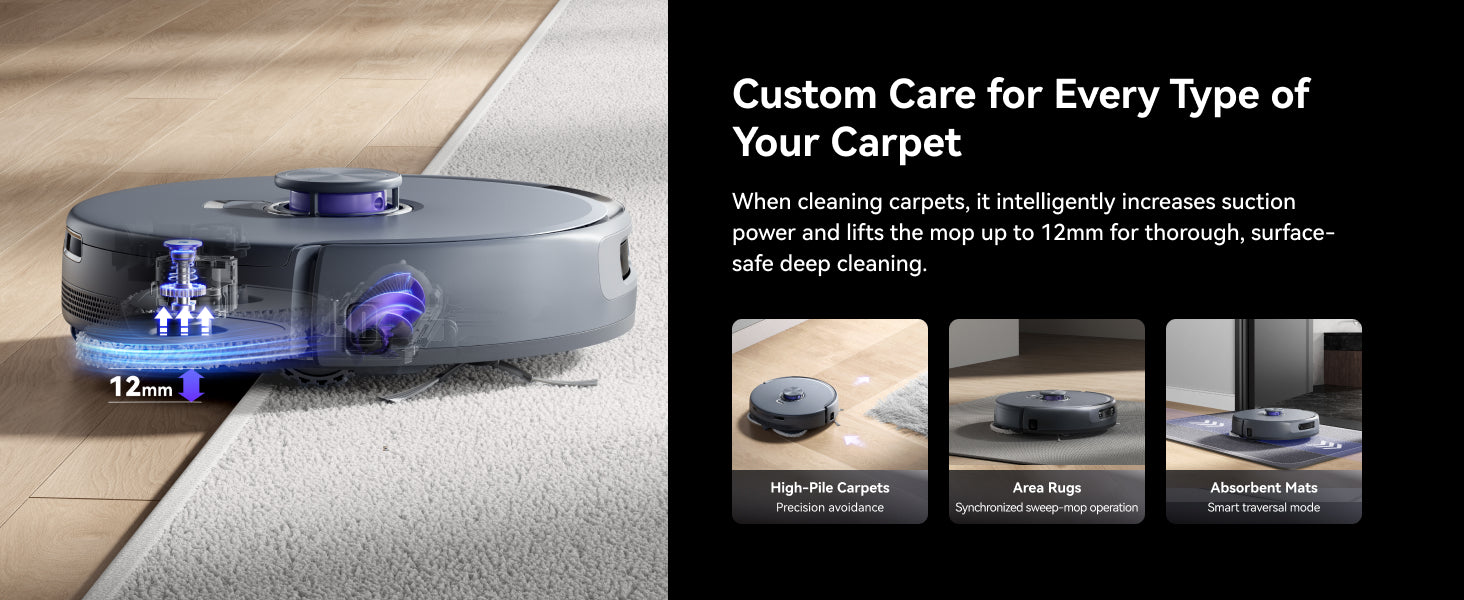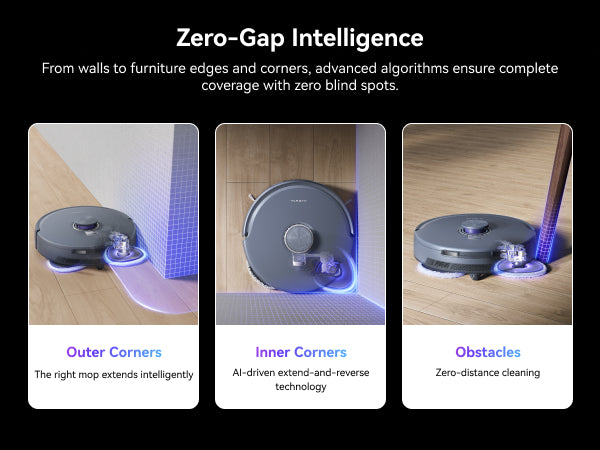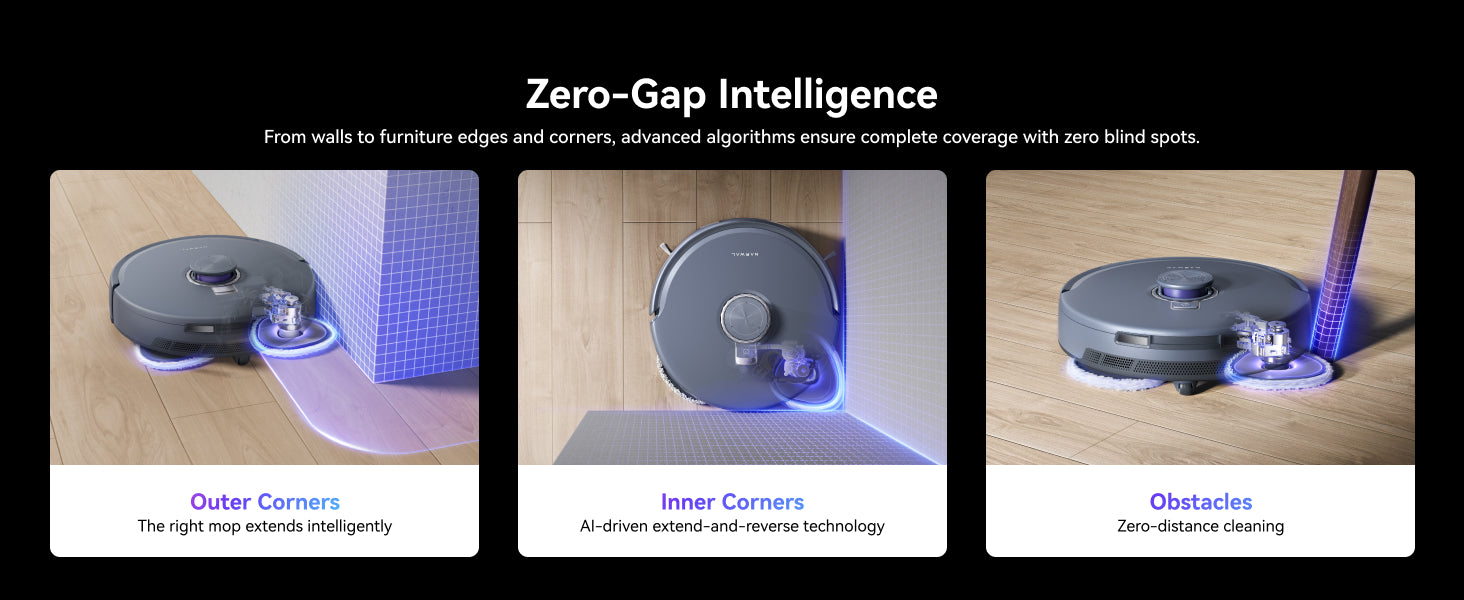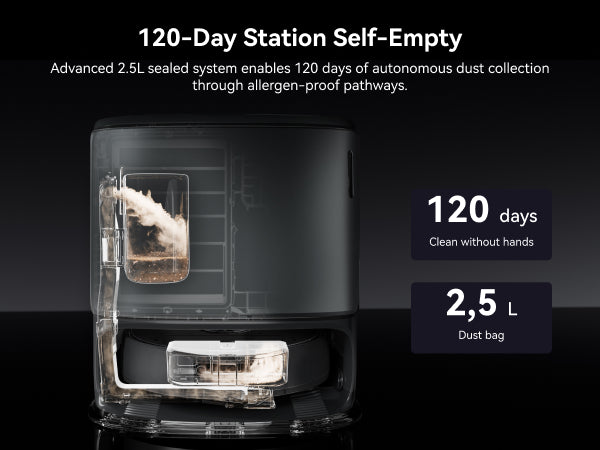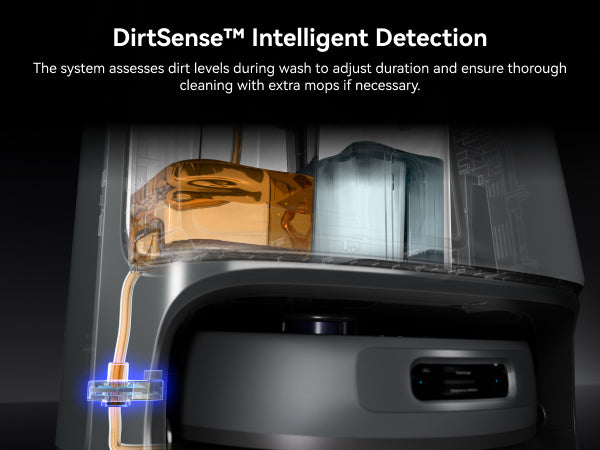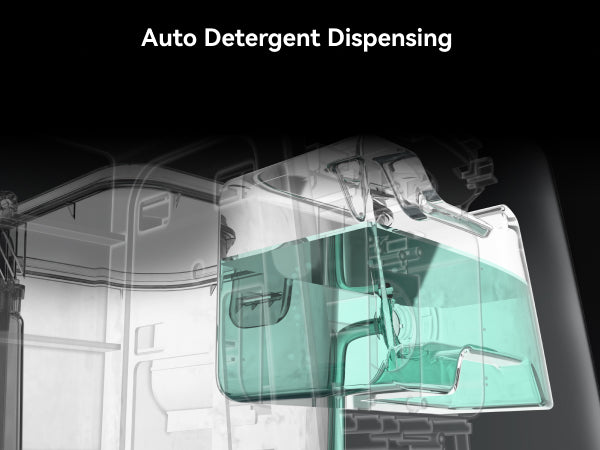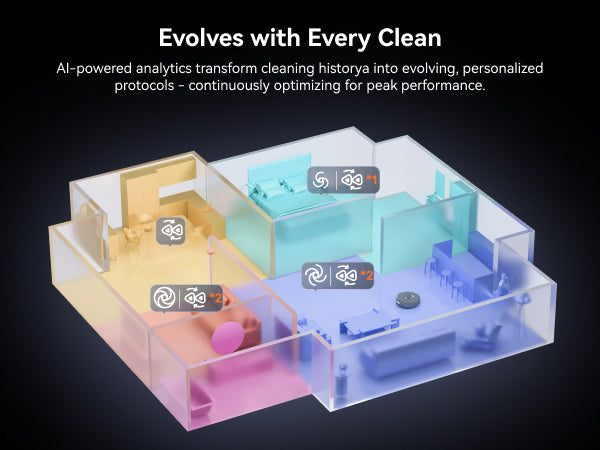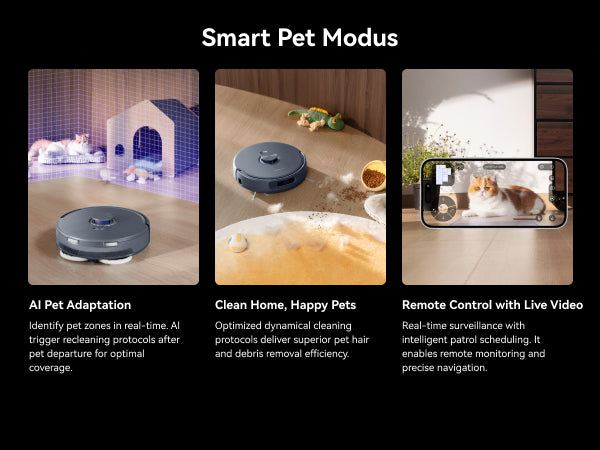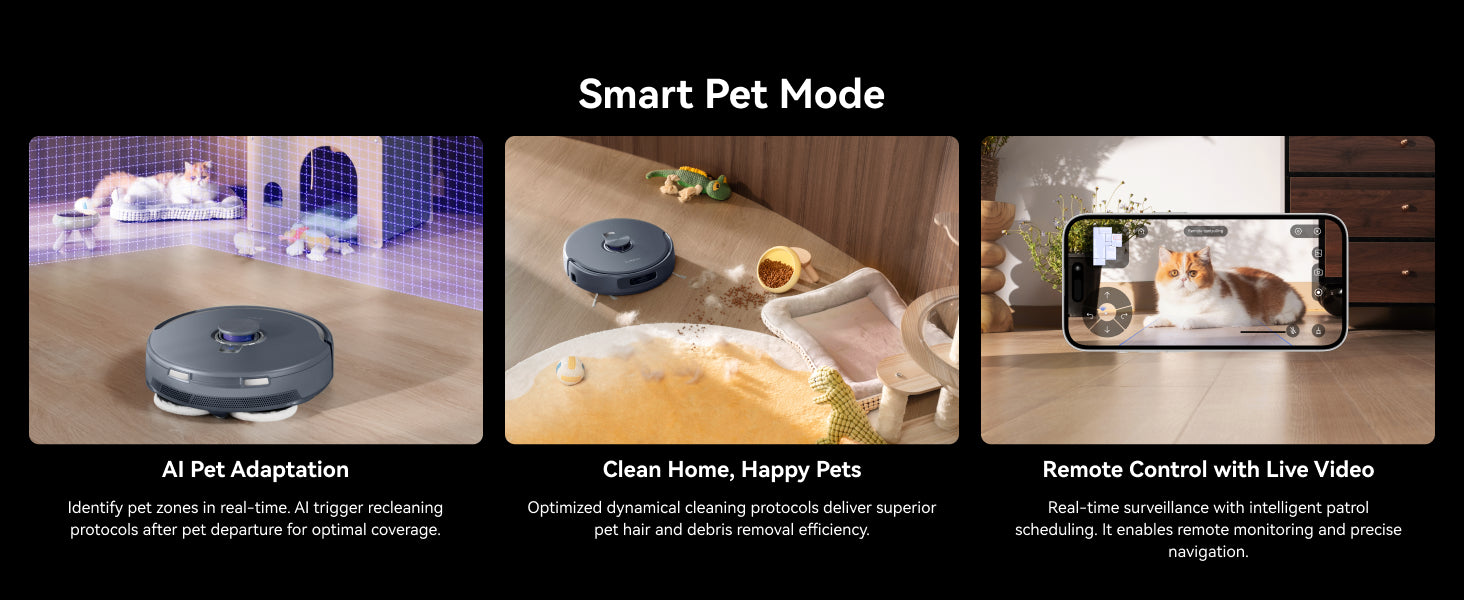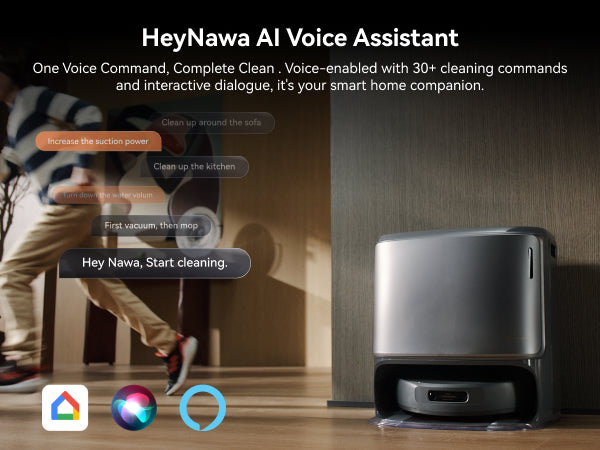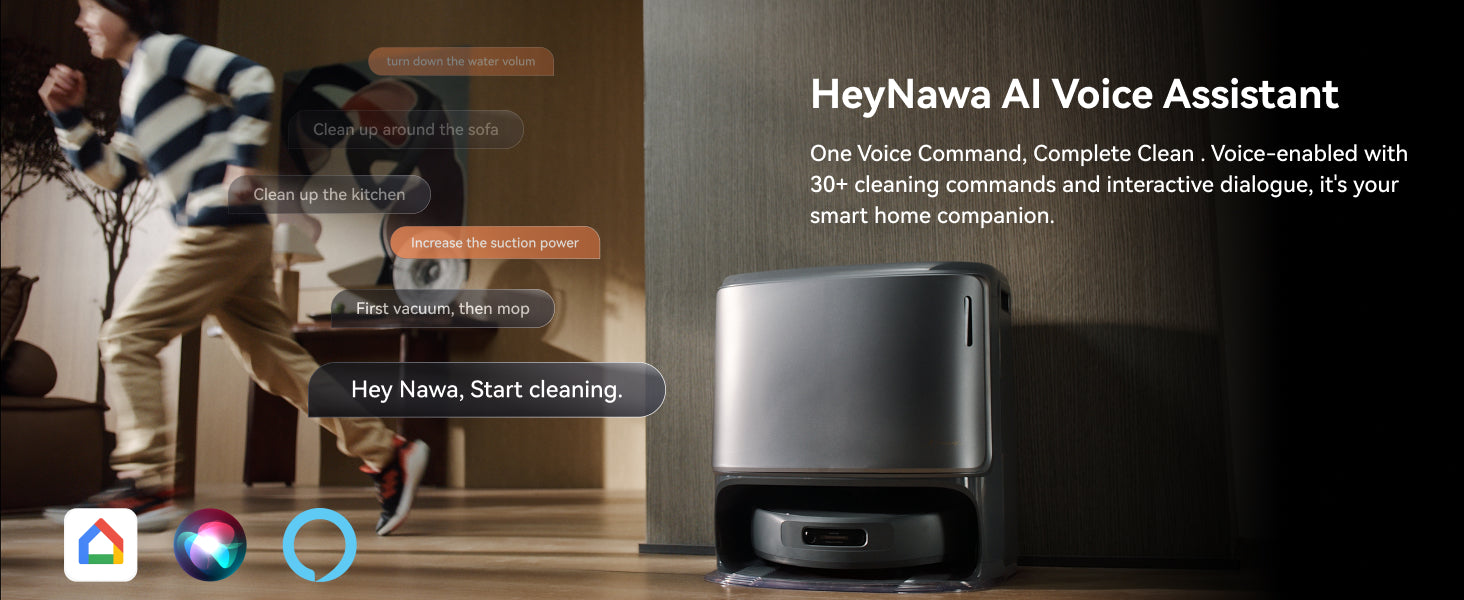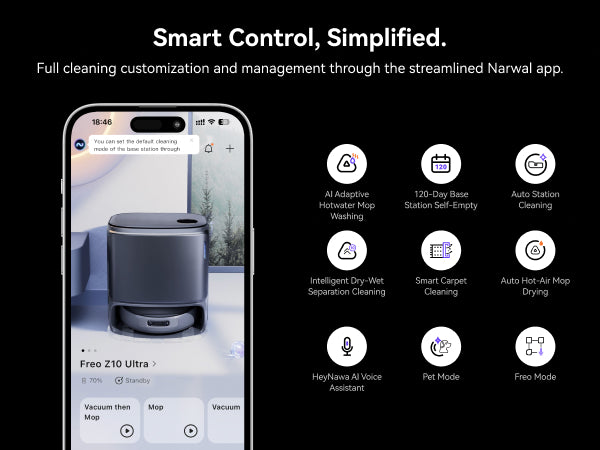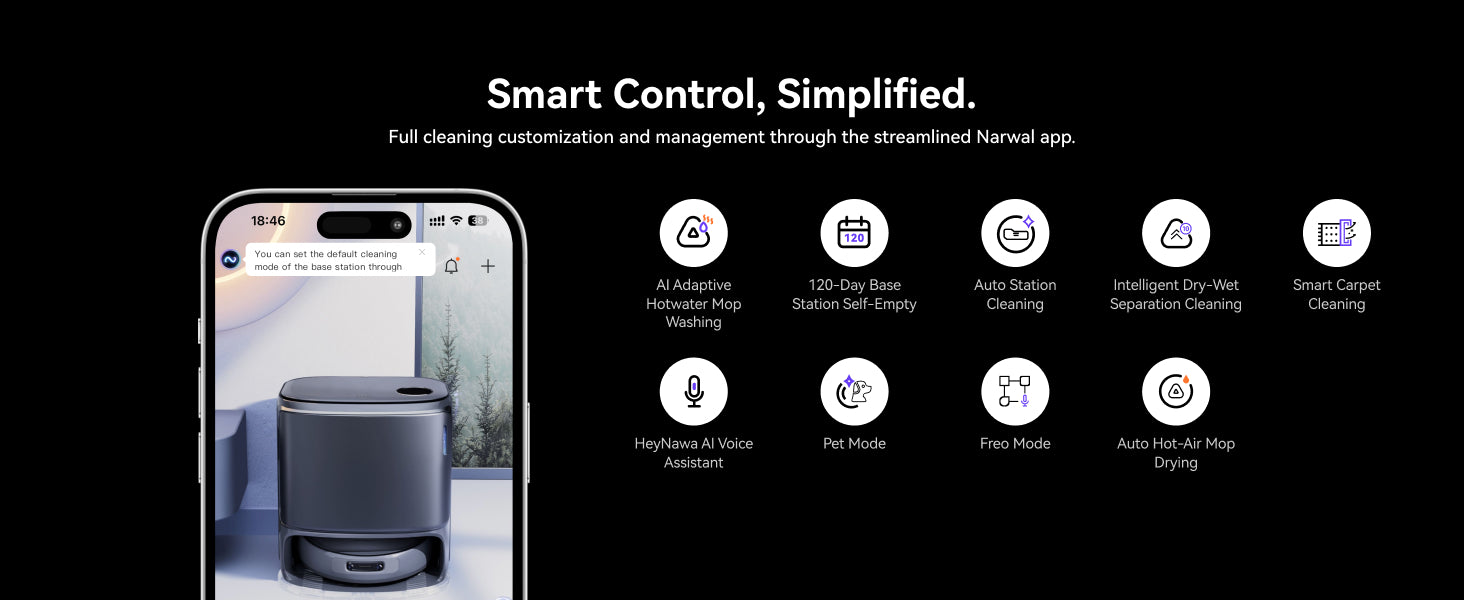Narwal Freo Z10 Ultra - Robot Vacuum & Mop
- Systematic deep cleaning technology
- Intelligent wet/dry separation
- Dynamic edge and corner cleaning
- NarMind™ Pro Autonomous System
- 18,000Pa dynamic turbo suction power
- DualFlow Tangle-Free system
Frequently Bought Together
Pay with ease
Shipped by Narwal
Narwal Freo Z10 Ultra - Robot Vacuum & Mop
Narwal Freo Z10 Ultra - Robot Vacuum & Mop
Narwal Freo Z10 Ultra - Robot Vacuum & Mop
Narwal Freo Z10 Ultra - Robot Vacuum & Mop
Narwal Freo Z10 Ultra - Robot Vacuum & Mop
Narwal Freo Z10 Ultra - Robot Vacuum & Mop


Hyper-Precise Avoidance and Cleaning
Spaces left clean, hazards left alone.


Sees Everything and Reacts Fast
Dual 136° cameras and dual AI chips.
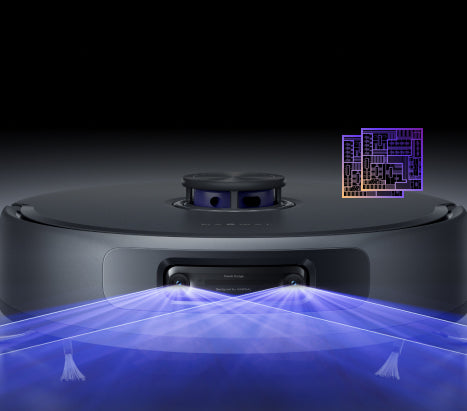
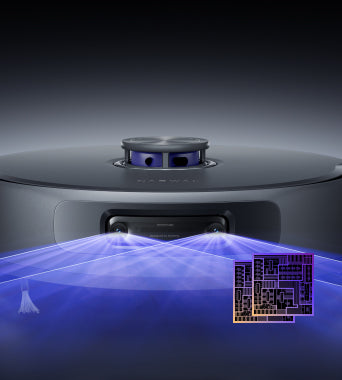
Real-Time Cleaning Decisions
Targets, identifies, and adapts for messes.


Ultra-Quiet AI-Powered Station
Self-drying, and cleaning, with adaptive hot water mop washing.


18,000Pa Suction
99% particle removal on hard floors.
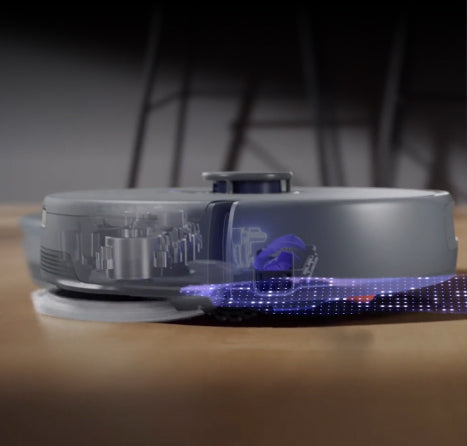

High-Intensity Mopping
Dual scrubbing mops remove stubborn stains.
Powerful Performance
AI Obstacle Avoidance
Adaptive Cleaning
Maintenance-Free
More Mode & More Control
- ${item.name}
- ${item.name}
Specifications
355 mm * 350 mm * 109.6 mm
4.5 kg
≥6400mAh