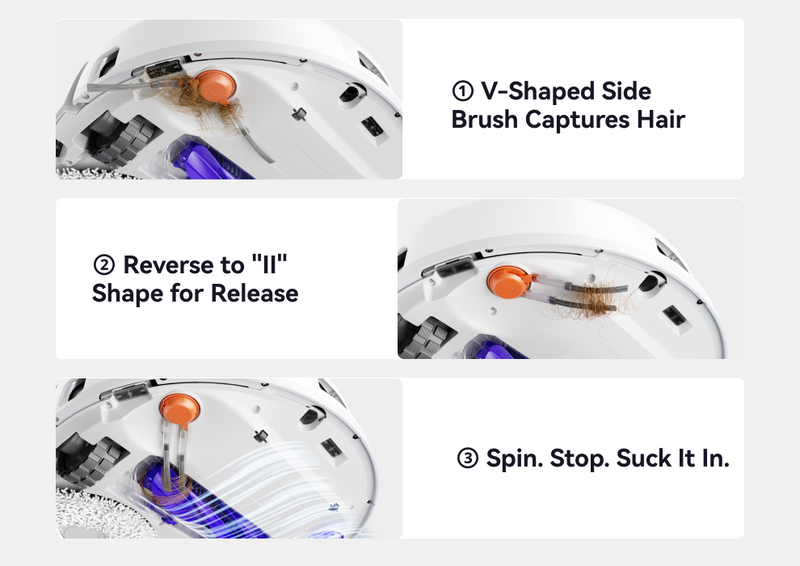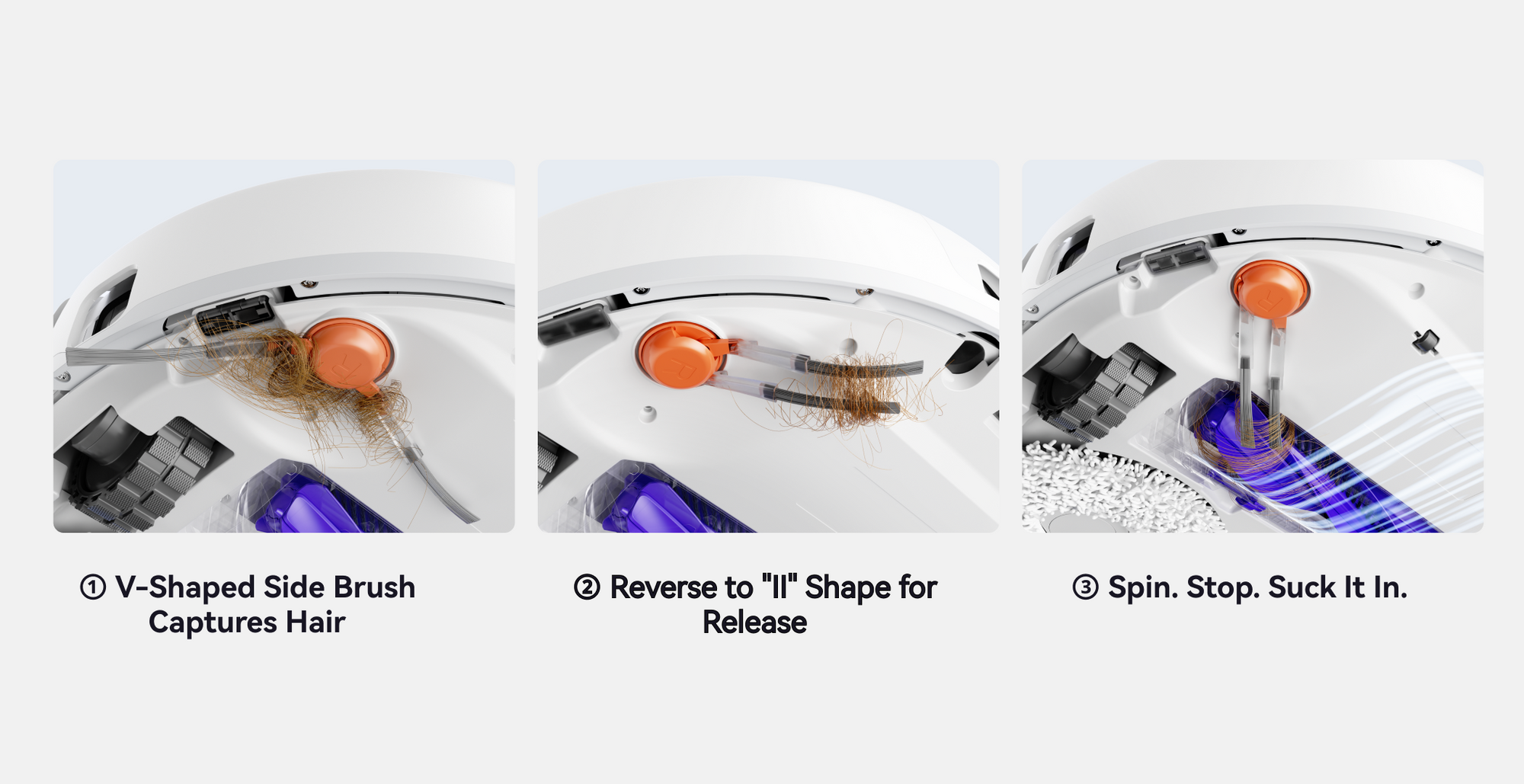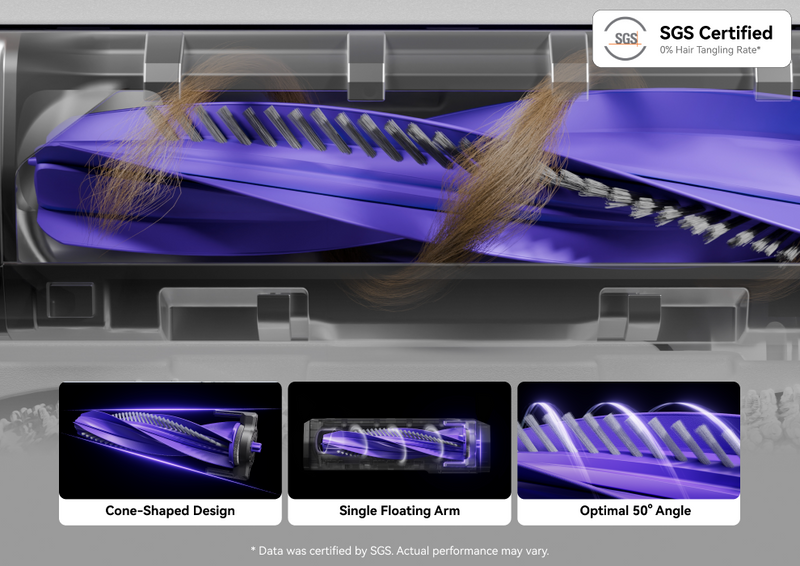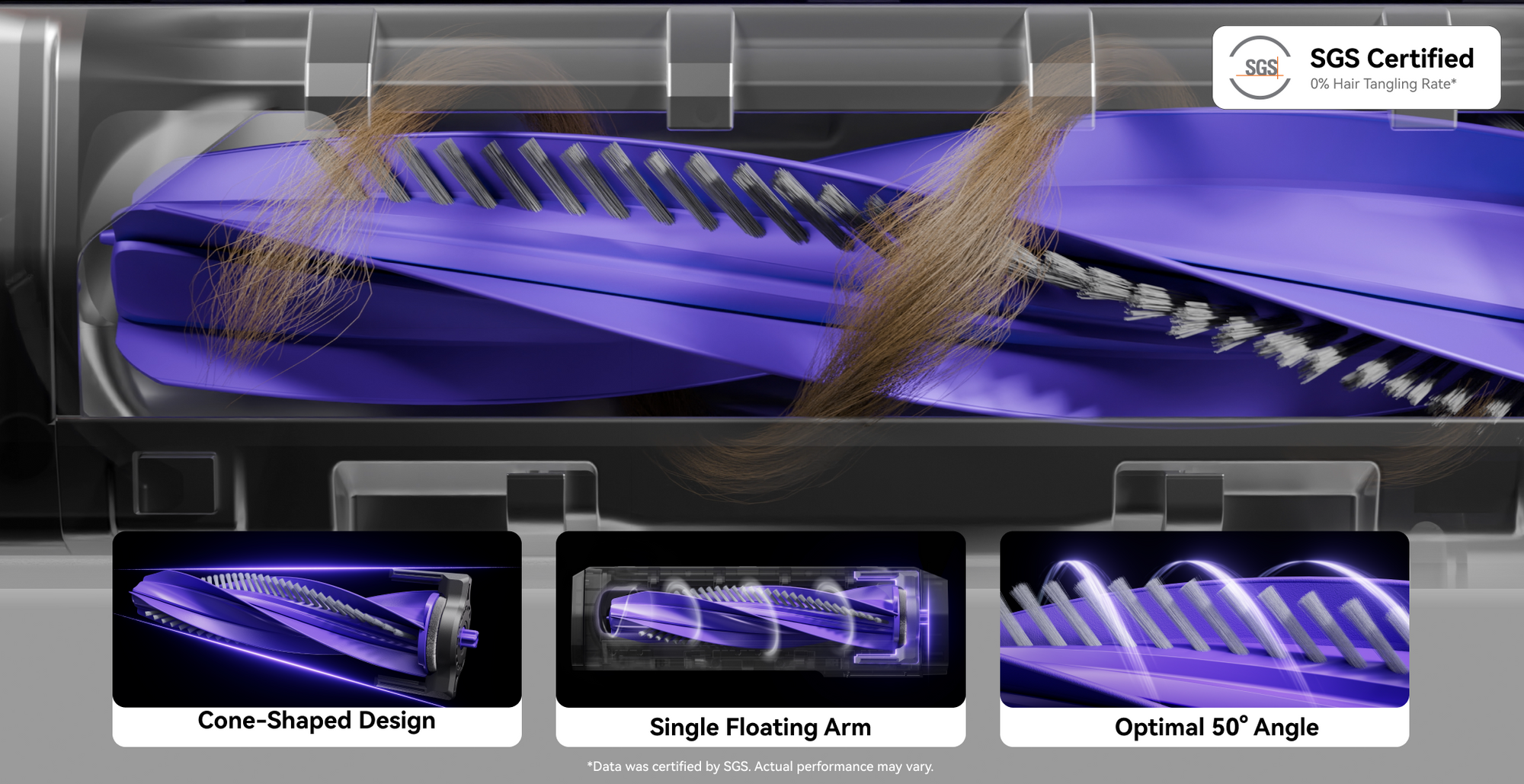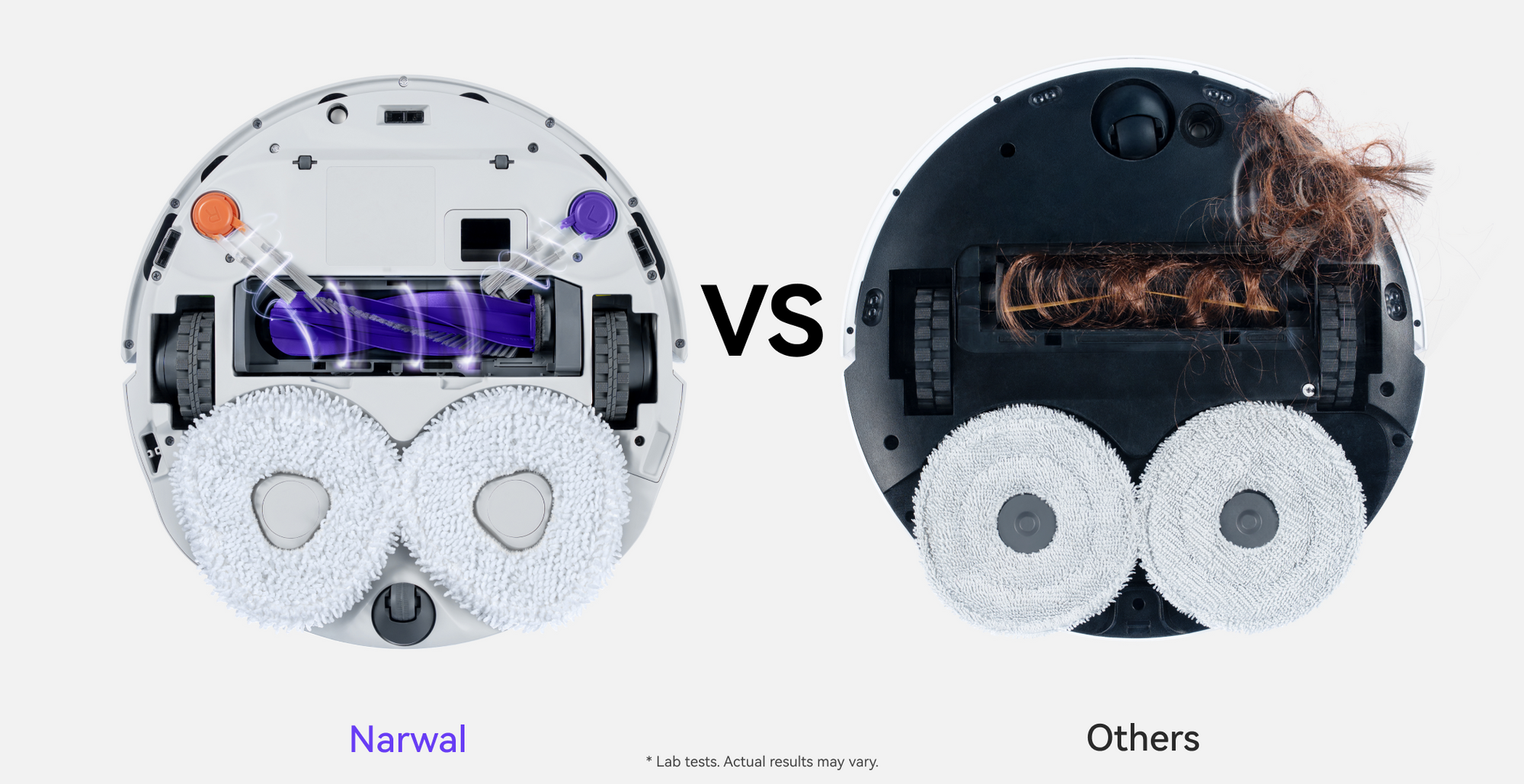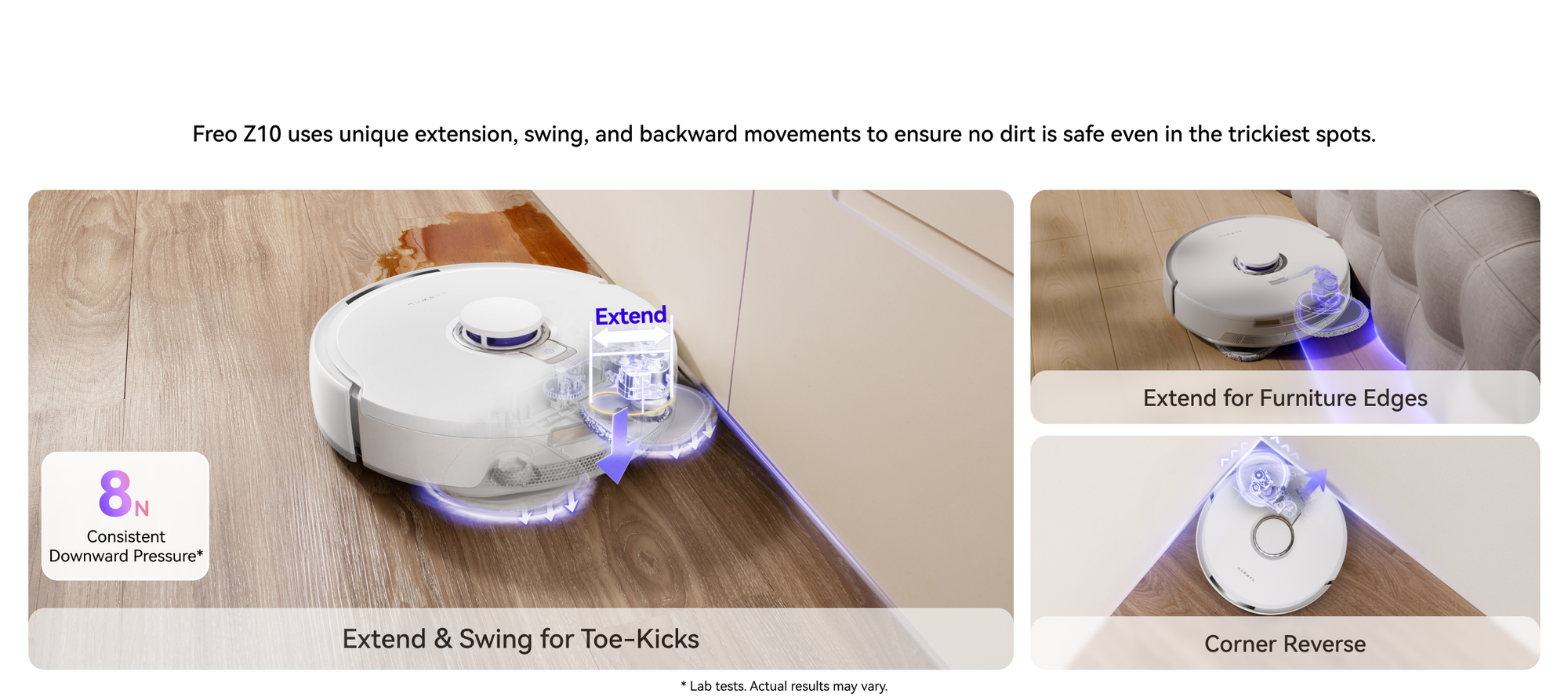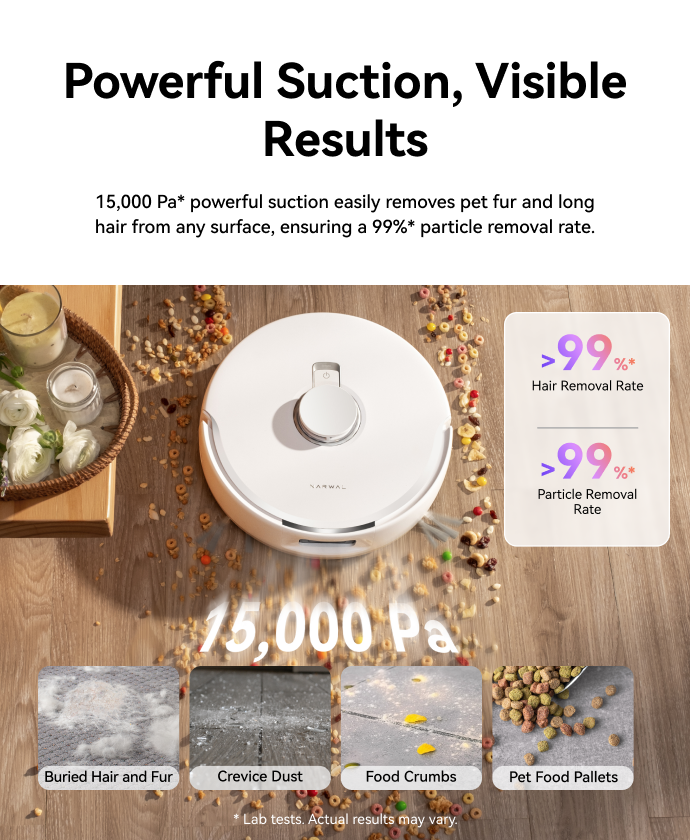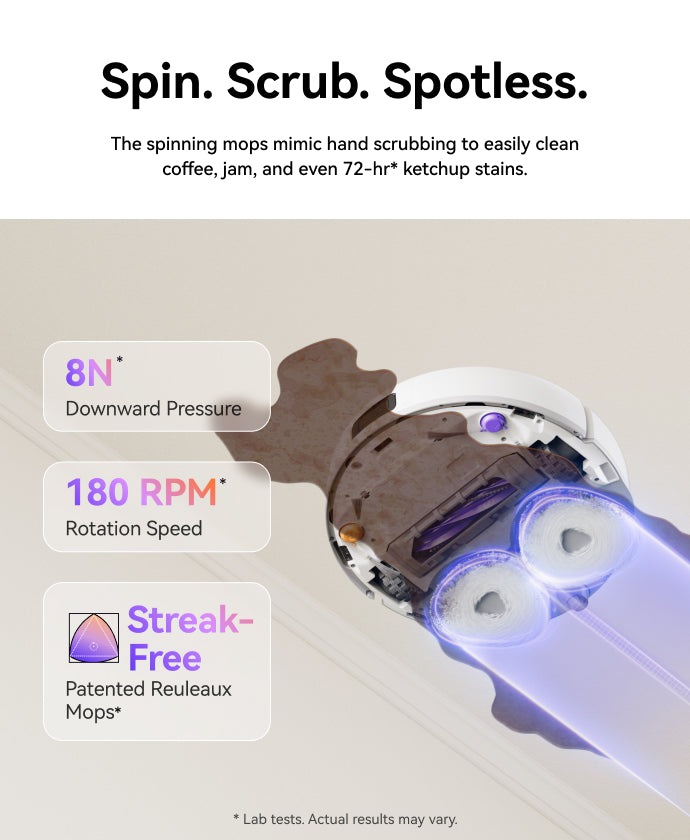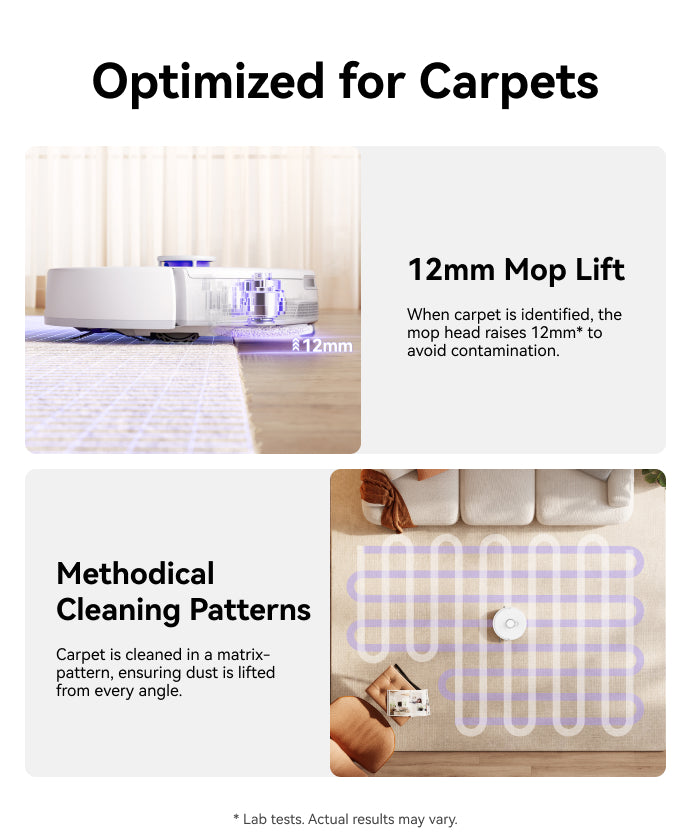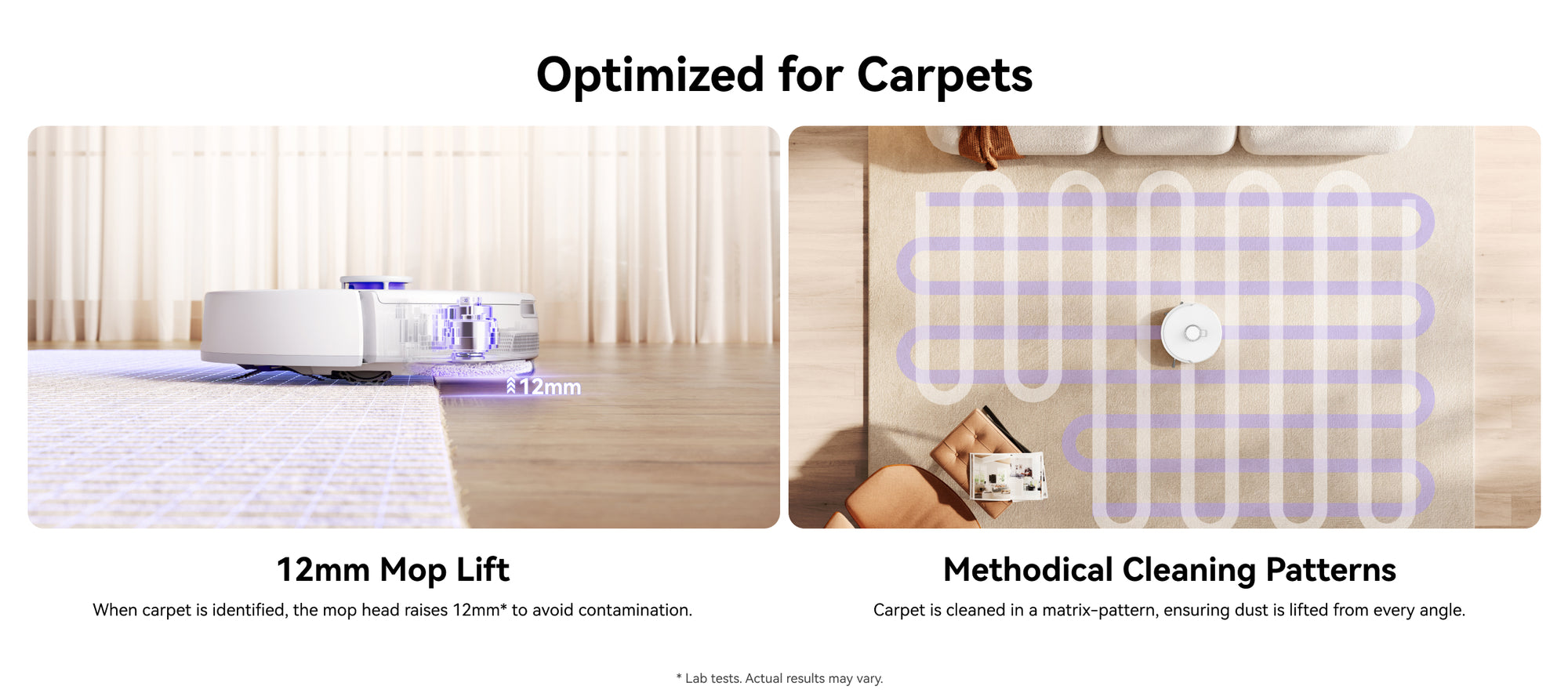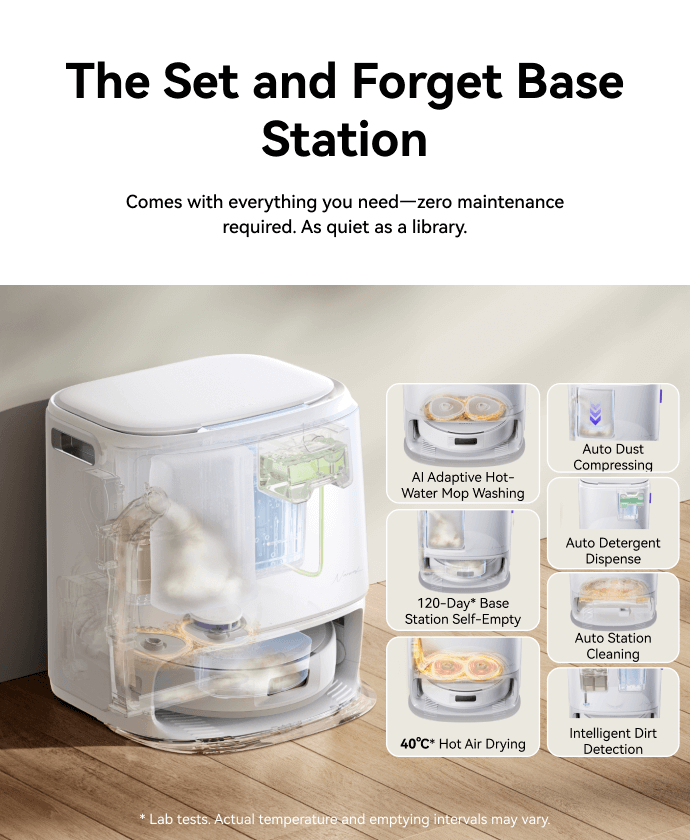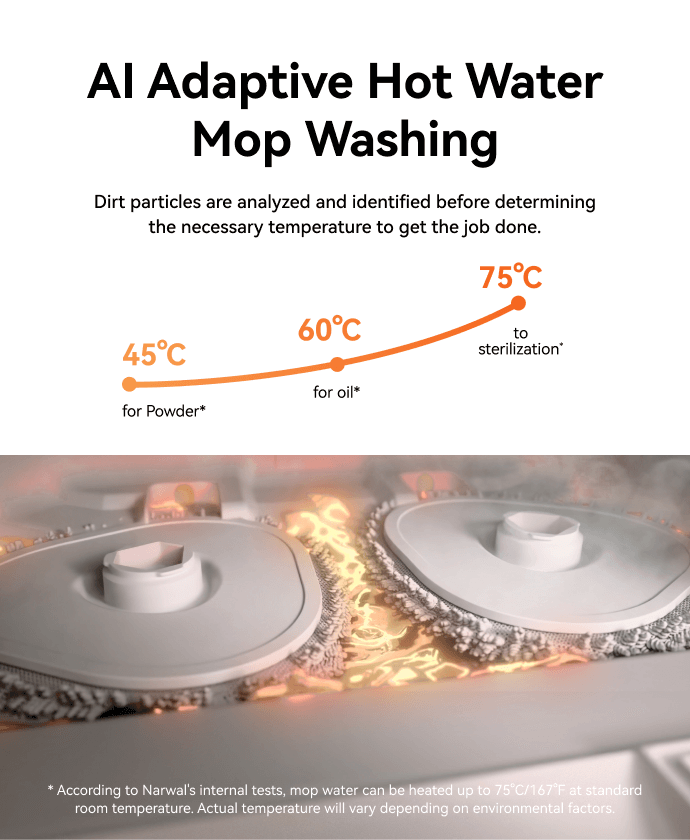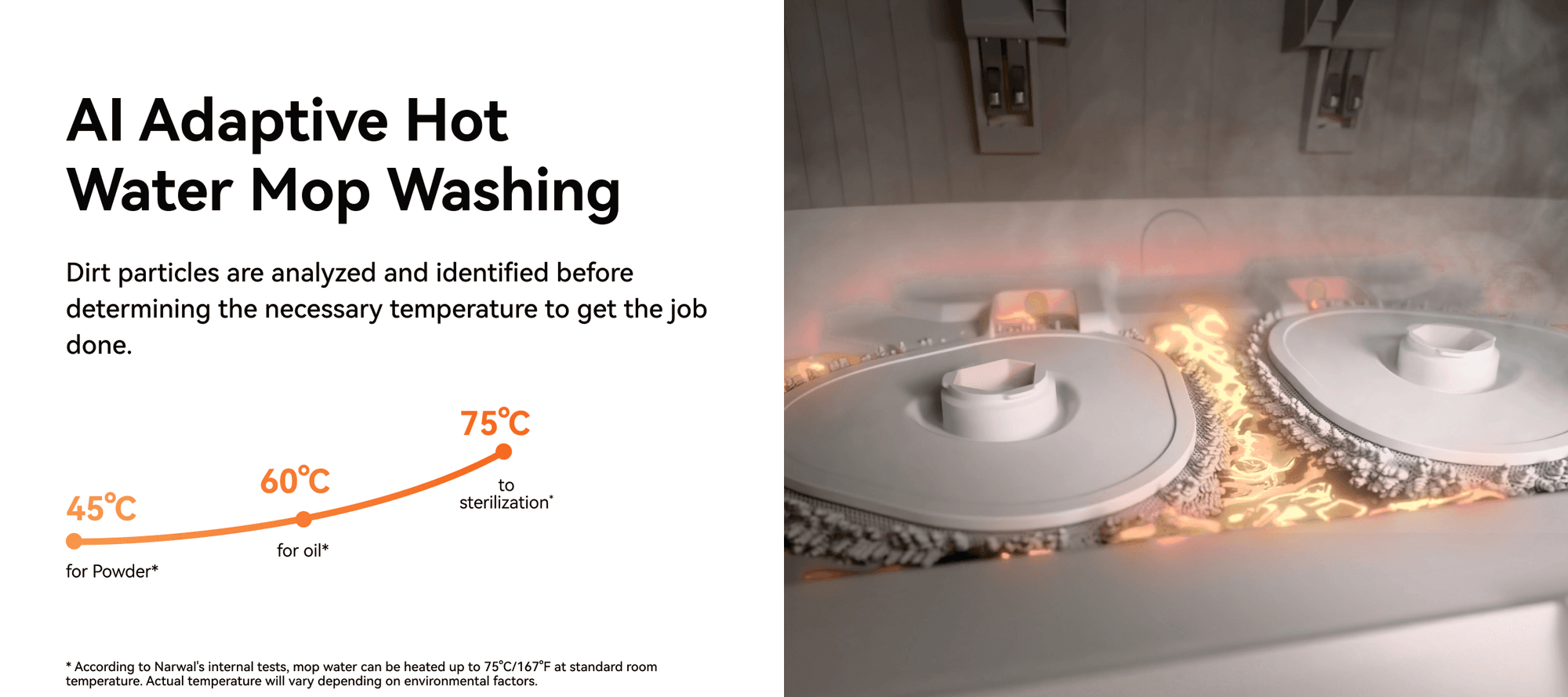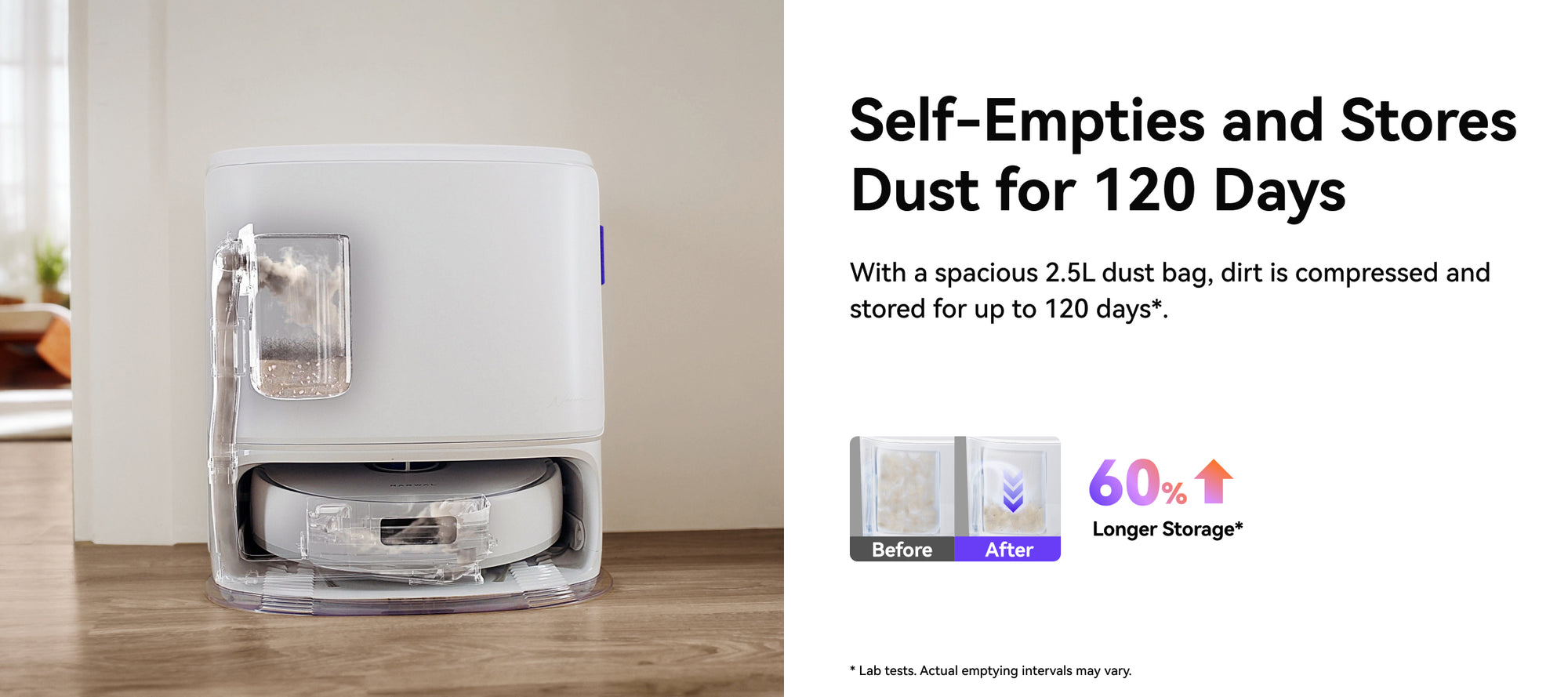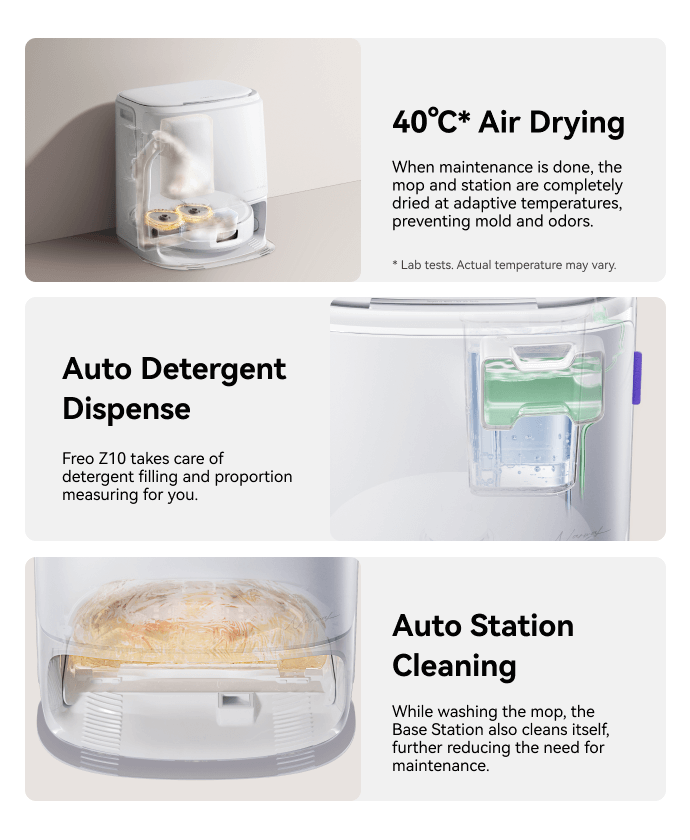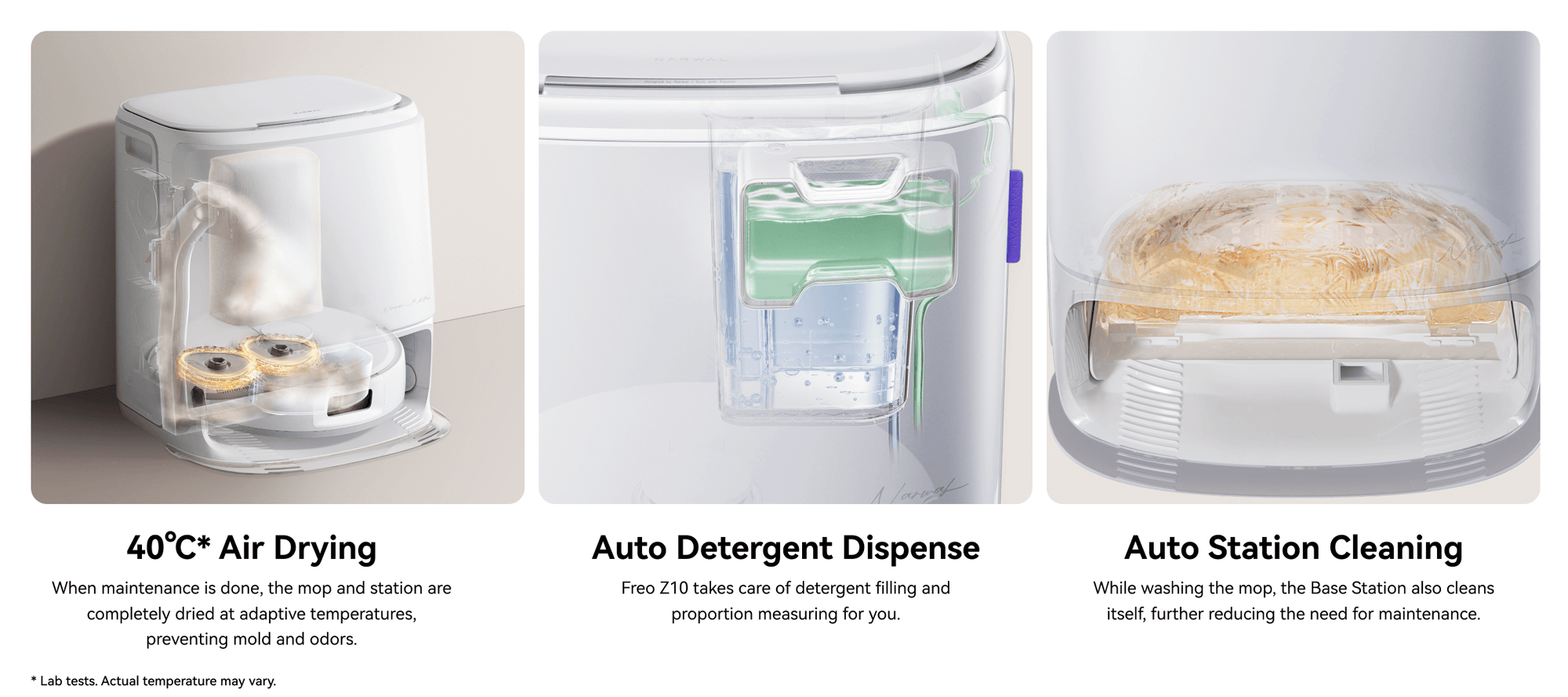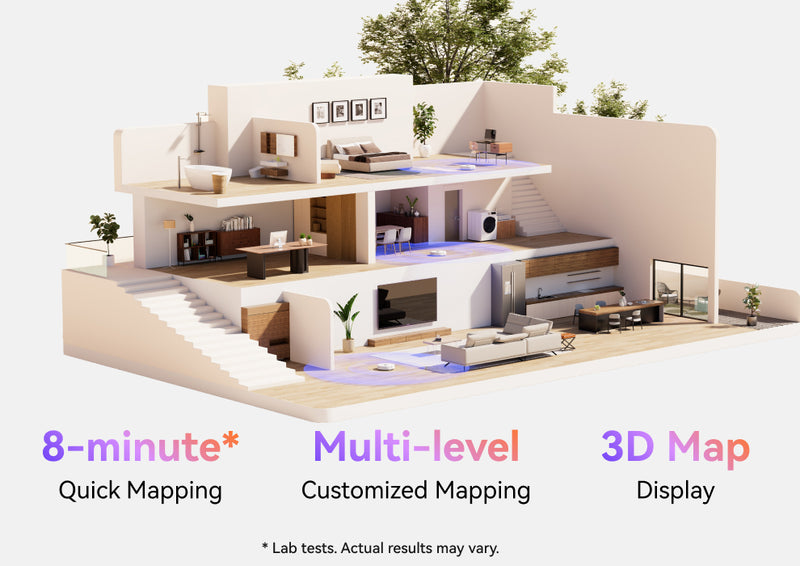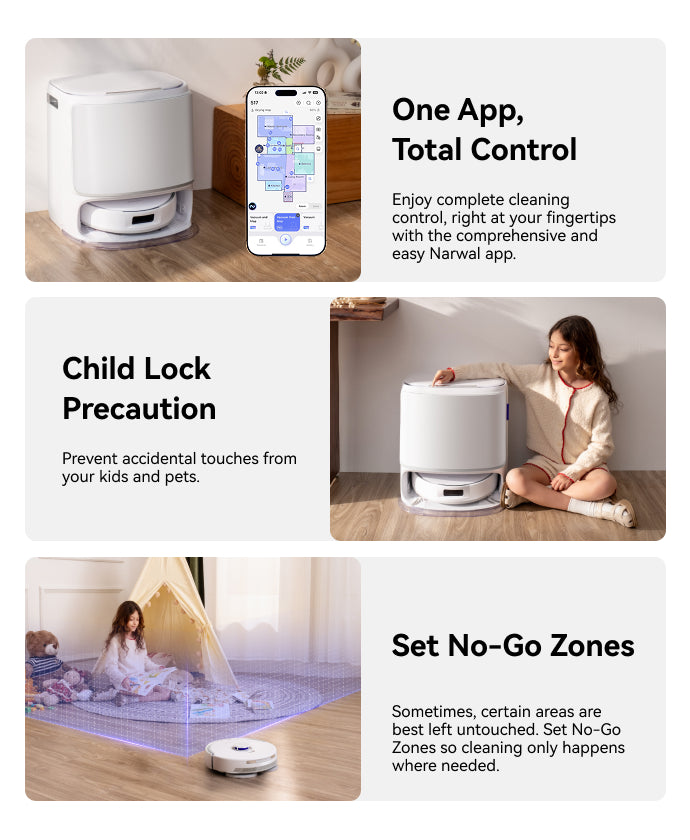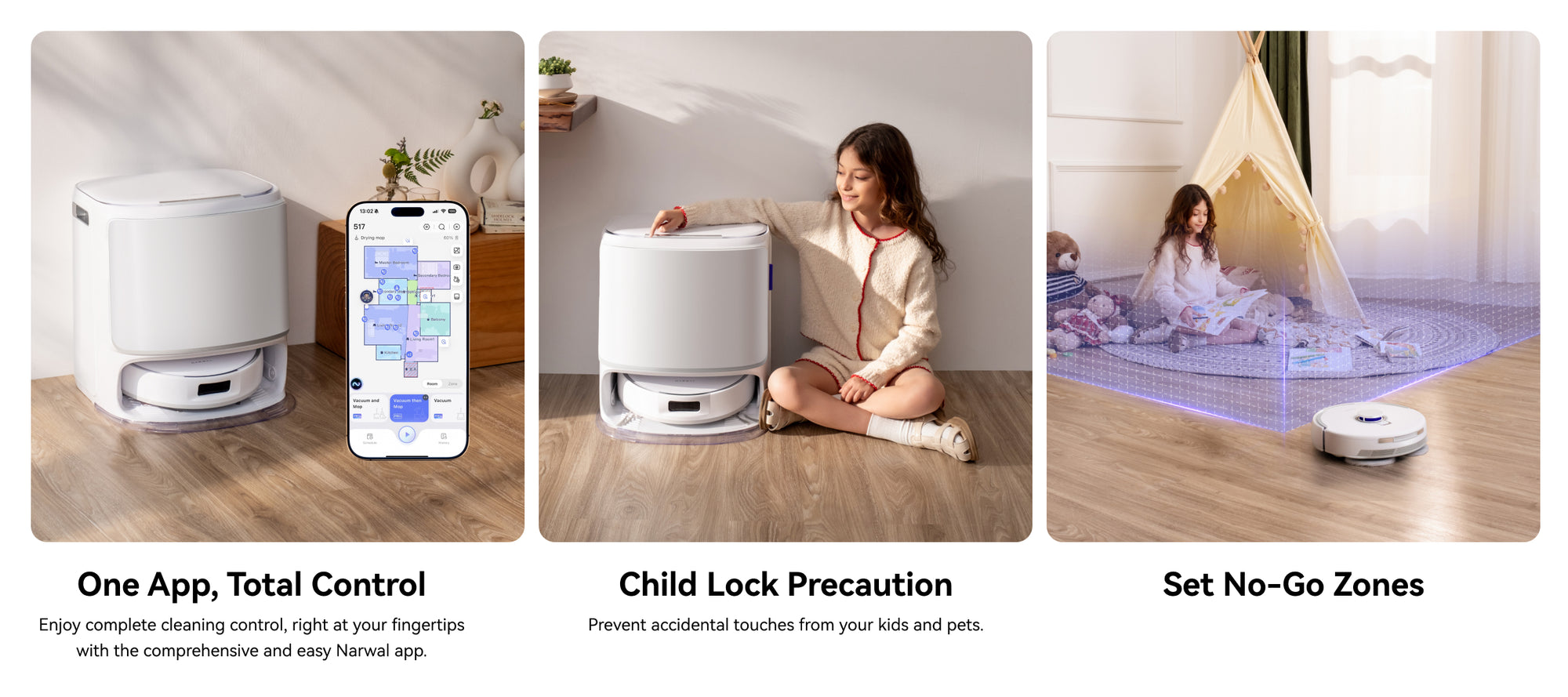$840
Off
Cleaning Combo Freo Z10 & S30
Freo Z10 & S30 - Your Smart Cleaning Butler for the Modern Home
Pay with ease
Cleaning Combo Freo Z10 & S30
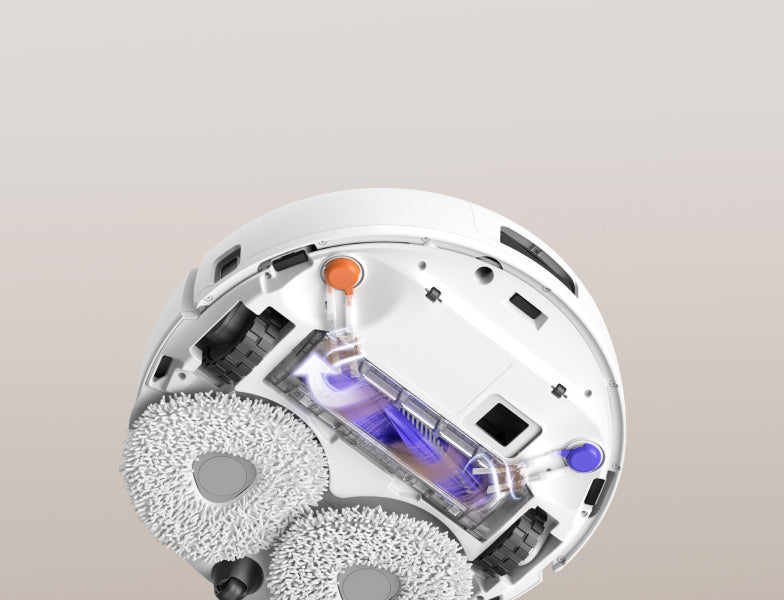

DualFlow Tangle-Free System
Side and roller brushes meticulously avoid tangles.
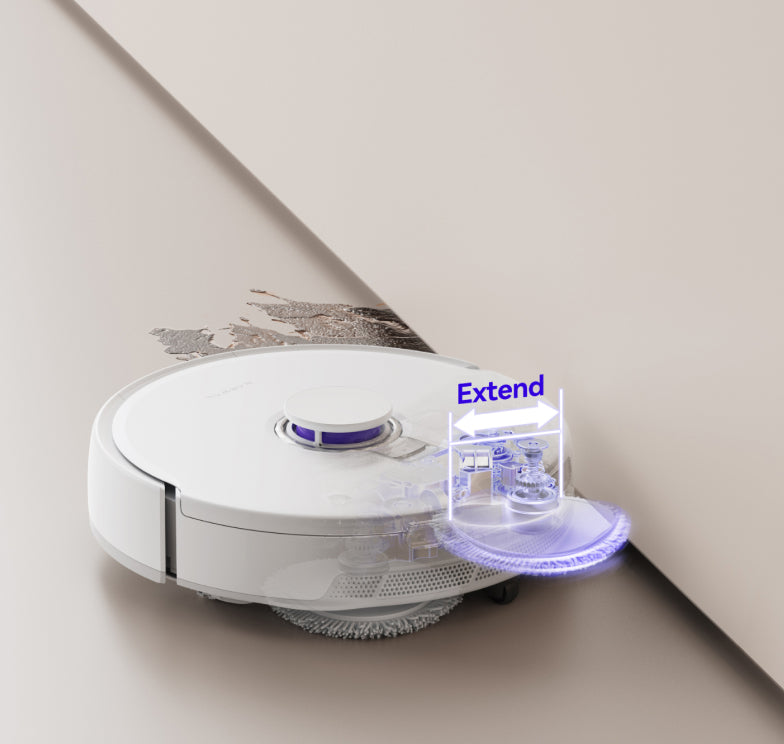
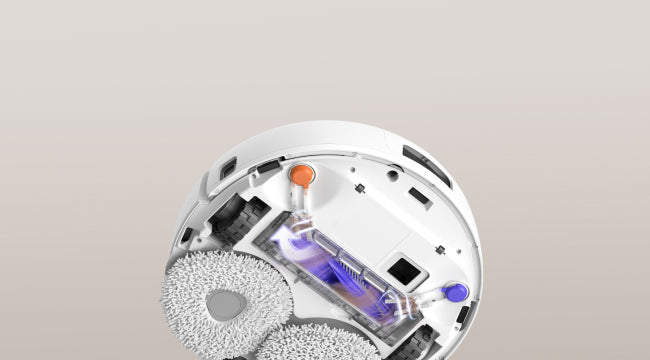
Tricky Spots, Always Mopped
Mop extends and swings to cover edges and toe kicks.


AI-Powered Base Station
AI-Powered Base Station
Hot water mop wash with auto dry and empty.


15,000 Pa Hyper Suction
15,000 Pa Hyper Suction
99%+¹ particle removal rate on hardwood floors.

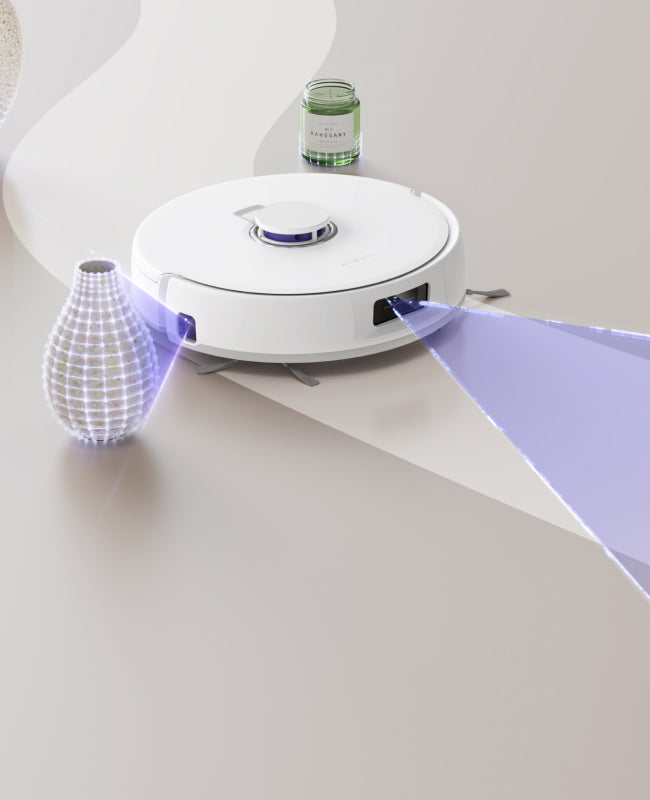
Millimeter-Precise Avoidance
Millimeter-Precise Avoidance
Precise cleaning, zero collisions.


Mop Until Spotless
Mop Until Spotless
Dual scrubbing mops remove stubborn stains.
Imagine a Life Without Tangles
DualFlow Tangle-Free System
Dynamic detangling side brushes and zero-tangling floating brush work in sync—SGS certified with a 0%* hair tangling rate.
Dynamic Detangling Side Brushes
The dynamic side brushes shift from a 'V' to an 'II' shape, adjusting its angle to actively loosen tangled hair for truly tangle-free cleaning.
Certified Zero-Tangling Floating Brush
Freo Z10 features an unique floating brush that guides hair and fur into the suction pipe. It ensures sustained performance without maintenance and zero risk of tangling.
Truly Tangle-Free. Dual Guaranteed.
With certified 0%* hair tangling, long hair and pet fur is a walk in the park.
Considered and Customizable Cleaning
Effortlessly Navigates Obstacles
Front and side sensors work to detect and avoid obstacles around your home, cleaning right to the edge.
Understands and Maps Your Home
With 360° scanning of your home, a detailed 3D map is created so the most efficient route can be taken.
Voice Activated Cleaning
Manage cleaning, simply by asking. Set your voice command preferences via Alexa, Siri, or Google Home.
Support
Narwal Freo Z10 features our Dynamic Auto Detangling Side Brushesdesigned to fight tangles and mess. Here's how it works:
- The V-shaped bristles adjust independently for different surfaces, minimizing hair buildup.
- The side brush automatically reverses and merges bristles to loosen hair, which is then directed to the roller brush.
- A final untangling check ensures no stubborn knots remain before docking.