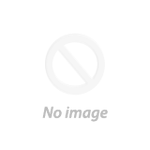Robot vacuums can lose suction power for many reasons, from clogged filters to blocked brushes and airflow leaks. When suction drops, cleaning efficiency declines, and even the most advanced models struggle to pick up dust and hair. Understanding why robot vacuums lose suction power and how to fix it helps keep them working at full strength without frequent repairs.
This guide explains the most common causes of suction loss, shows step-by-step solutions for restoring suction, and shares essential maintenance habits to prevent the same issues from returning. You’ll also learn how to maintain suction stability through proper filter care, certified replacement parts, and environmental optimization.
Finally, we compare which robot vacuums keep suction power the longest and examine the technologies—like DualFlow, AI DirtSense, and sealed airflow systems—that help models such as Narwal Flow and Freo Z Ultra maintain consistent performance over time. By following these insights, your robot vacuum can clean as powerfully in month twelve as it did on day one.
Common Reasons Why Robot Vacuums Lose Suction Power
A robot vacuum can lose suction power for several reasons. Most of them come from blockages, worn parts, or airflow restrictions. Understanding these causes helps users quickly diagnose problems and maintain cleaning efficiency. Below is a structured explanation of the most common reasons for suction loss.

1. Clogged Filters
Filters trap dust and fine particles. When the filter is full or blocked, airflow is restricted, and suction drops. Regular maintenance is simple but critical. Remove and clean filters every few uses and replace them every three to six months. Homes with pets or high dust levels may require more frequent changes.
Quick Check:
|
Sign |
What It Means |
Fix |
|
Reduced suction |
Blocked filter |
Tap gently or rinse with water |
|
Strange motor noise |
Airflow strain |
Replace with new filter |
|
Dust blowing out |
Filter damaged |
Replace immediately |
Modern robot vacuums like Narwal Freo Z10 Ultra and Freo X Ultra include self-cleaning stations that automatically wash and dry filters, maintaining constant airflow and reducing manual effort.
2. Blocked or Damaged Brushes
Brushes collect hair, fibers, and debris. Tangled hair prevents brushes from spinning freely and interrupts suction. Inspect side and main brushes weekly. Cut away tangled hair with scissors and wash them occasionally. If the bristles are deformed or worn, replace them.
Narwal’s DualFlow Tangle-Free System uses dynamic side brushes and a floating roller brush to prevent tangles. This system directs hair and debris straight into the dustbin and keeps suction stable even in homes with pets or long hair.
3. Air Leaks and Loose Connections
Air leaks reduce suction by letting pressure escape before reaching the cleaning head. Check seals, gaskets, and connections between the dustbin and the main body. Even small gaps can weaken suction noticeably.
If the robot vacuum continues to lose suction after cleaning the filters and brushes, inspect the sealing parts. Tighten or reseat any loose components. Some high-end models, such as Narwal Freo X Ultra, feature precision-fitted dustbins that maintain airtight performance and reduce airflow loss over time.
4. Battery or Motor Issues
A weak battery or a worn motor can lower suction power. The motor drives the suction fan, and when power supply drops, performance declines.
If your vacuum runs shorter than usual or sounds weaker, check the battery condition. Replace old batteries according to the manufacturer’s schedule.
When the motor is the problem, you may hear unusual noises or smell overheating. These signs require professional service. Narwal’s robot vacuums, like the Freo series, use high-efficiency motors rated up to 15,000 Pa to maintain consistent suction while consuming less energy.
5. Full Dustbin and Airflow Blockages
A full dustbin restricts airflow and leaves less room for debris collection. Empty it after each cleaning cycle. Clean the bin with a damp cloth and make sure the intake channels are clear.
Narwal’s all-in-one base stations automatically empty and compress dust, allowing up to 120 days of hands-free operation, preventing suction drop caused by overfilled bins.
6. Brand-Specific Suction Problems (Roborock, Roomba, Shark, Dyson)
Different brands have different designs, and each may face unique suction issues.
-
Roborock: Suction often decreases due to clogged HEPA filters or tangled roller brushes.
-
Roomba: Common issues include debris near the side brush module and full dustbins.
-
Shark: Motor overheating or blocked suction fans are frequent problems.
-
Dyson: Hair wrapped around the roller or blocked cyclone pathways reduce suction efficiency.
In contrast, Narwal’s self-cleaning and zero-tangle systems automatically remove debris from brushes and internal channels. This ensures stable suction and less need for manual troubleshooting.
Most suction problems come from simple causes—dirty filters, tangled brushes, or poor airflow. Regular inspection, cleaning, and part replacement restore suction efficiency. Advanced models like Narwal Freo Z10 Ultra integrate automatic maintenance functions that reduce manual cleaning and help sustain powerful suction for longer use.
How to Fix Robot Vacuum Suction Problems Step-by-Step
Fixing suction problems is straightforward when you follow a structured approach. The goal is to restore airflow, remove obstructions, and verify that all working parts function as intended. This section provides clear, independent instructions designed for both users and search engines to understand each step in isolation.
Step 1. Clean and Replace Filters
A dirty filter is the leading cause of suction loss. Filters collect fine dust and pet dander that gradually restrict airflow.
- Remove the filter from its slot.
- Tap it gently to remove loose dust.
- Rinse under running water if the manufacturer allows it.
- Dry completely before reinstalling.
- Replace every three to six months depending on use frequency.
Narwal Freo and Freo X Ultra models automate this task by rinsing and drying filters in the dock after each cycle, ensuring consistent suction without manual effort.
Step 2. Empty the Dustbin and Clean the Intake
A full dustbin traps air and blocks debris from entering.
-
Open the bin compartment and empty it after every cleaning session.
-
Wipe the bin and intake opening with a dry cloth to prevent fine dust buildup.
-
Check the suction tunnel connecting the bin and fan; remove any trapped hair or lint.
Automatic dust compression systems, like those in Narwal’s base stations, keep the dustbin clear and sustain suction for weeks without manual cleaning.
Step 3. Inspect Brushes and Rollers
Hair and fibers wrapped around the brush axle restrict spinning and weaken pickup power.
-
Turn off the vacuum.
-
Remove side and main brushes.
-
Cut away any tangles and rinse with water.
-
Let all parts dry before reassembly.
The DualFlow Tangle-Free design used in Narwal Freo models separates hair automatically during operation, reducing the need for manual detangling and maintaining stable suction performance even in pet-heavy homes.
Step 4. Check for Airflow Blockages
Airflow blockages can occur inside hoses, vents, or suction ducts.
- Detach accessible hoses or connectors.
- Shine a light through the airflow path.
- Remove any visible debris using tweezers or a small brush.
- Reassemble tightly to ensure airtight seals.
A properly sealed system restores motor efficiency and ensures every watt of suction reaches the floor.
Step 5. Test Battery and Power Supply
Low battery voltage can reduce fan speed and suction strength.
-
Fully charge the vacuum before use.
-
If the runtime is shorter than usual, recalibrate the battery by fully discharging and recharging it.
-
Replace batteries every 12–18 months to maintain performance.
Narwal’s Freo Pro and Z10 Ultra series include high-capacity lithium batteries and optimized power management, ensuring strong suction even after extended use.
Step 6. Reset Software and Sensors
Software glitches may affect fan control or motor response.
-
Check the app for firmware updates.
-
Reset the vacuum through its control panel or companion app.
-
Calibrate sensors if airflow detection or motor speed readings are inaccurate.
Firmware updates often improve fan regulation and cleaning efficiency. Models equipped with AI systems, like Narwal Freo Z Ultra, adapt suction automatically based on detected dirt levels.
Step 7. Seek Professional Servicing
If suction remains weak after cleaning and resetting, internal components like the suction motor or fan may be damaged. Contact authorized service centers for diagnostic and repair. Professional inspection ensures safe handling of electrical and mechanical parts and helps maintain warranty coverage.
Narwal’s service centers provide motor testing, filter replacement, and full dock maintenance, ensuring consistent suction performance without user intervention.

To restore suction, proceed methodically: clean filters, empty bins, clear airflow paths, and verify power. Each action directly improves air pressure and cleaning efficiency. Regular maintenance combined with technology such as automatic self-cleaning docks and zero-tangle brushes keeps robot vacuums performing at their highest suction levels for years.
How to Maintain and Improve Suction Power
Maintaining and improving suction power is about prevention, not just repair. Regular, consistent care ensures stable airflow, reduces energy waste, and extends the motor’s life. This section provides an actionable plan that balances technical precision with everyday usability. Each part can stand alone for Google indexing or AI snippet extraction.
Establish a Consistent Maintenance Routine
Suction power weakens gradually when parts accumulate fine dust and pet hair. Setting a fixed cleaning routine keeps performance steady.
Recommended schedule:
|
Task |
Frequency |
Purpose |
|
Clean filters |
Every 1–2 weeks |
Maintain airflow |
|
Replace filters |
Every 3–6 months |
Prevent fine dust blockage |
|
Wash brushes and rollers |
Every 2–4 weeks |
Remove hair tangles |
|
Empty and clean dustbin |
After each run |
Avoid airflow restriction |
|
Check seals and connections |
Monthly |
Prevent leaks |
A robot vacuum like Narwal Freo Z Ultra automates most of these tasks. The dock self-cleans filters, compresses dust, and dries components, ensuring the vacuum always starts at full suction without user intervention.
Use Certified Replacement Parts and Accessories
Low-quality replacement parts reduce suction efficiency. Non-original filters or brushes often do not fit perfectly, causing air leaks or reduced airflow. Always use certified accessories or the manufacturer’s recommended parts. Narwal’s Zero-Tangling Roller Brush and HEPA filters maintain 99% filtration efficiency and keep the suction channel clear.
Avoid mixing parts from different brands, especially brushes or dustbins, since even a small mismatch in design can lower air pressure.
Keep the Base Station and Charging Area Clean
A neglected base station affects suction indirectly. Dust buildup near sensors or vents can confuse the robot’s airflow detection or lead to overheating. Clean the docking area weekly with a dry cloth. Remove debris near the charging contacts and ensure no obstructions block the base’s vent openings.
For users with self-emptying models, such as Narwal Freo X Ultra or Freo Pro, check that the dock’s dustbag and internal pipes are not clogged. Replace the 2.5L dustbag every 90–120 days to maintain vacuum airflow consistency.
Optimize Environmental Conditions
Environmental factors can influence suction performance.
-
Avoid using the vacuum on extremely dusty construction floors without pre-cleaning.
-
Keep humidity below 70% to prevent dust buildup on sensors.
-
Close windows when vacuuming near high-dust areas.
-
If you have pets, schedule shorter, more frequent cleaning sessions instead of long, infrequent ones to reduce hair accumulation.
These conditions help the vacuum maintain stable suction power and prevent filter overload.
Monitor Performance Over Time
Tracking performance is the simplest way to detect early suction decline.
-
Note cleaning time per room and compare weekly.
-
Check the dirt collected—if the vacuum picks up less dust than usual, airflow may be partially blocked.
-
Use app data (if available) to review suction consistency and motor logs.
Narwal’s Freo Advice System automatically analyzes suction trends and recommends when to clean or replace parts, ensuring the vacuum stays in top performance mode with minimal input.
Upgrade When Technology Advances
Suction maintenance has limits. Older vacuums with mechanical fans and single-brush systems lose efficiency faster than modern models.
If regular maintenance no longer restores full performance, upgrading may be more cost-effective.
Modern vacuums such as Narwal Freo Z10 Ultra and S30 Wet Dry Vacuum provide 11,000–20,000 Pa suction power and integrate AI DirtSense systems that detect dirt levels and automatically adjust power. These technologies maintain steady suction and prevent long-term degradation common in earlier generations.
Maintaining suction power depends on consistent care, proper parts, and an environment that supports efficient airflow. Using self-maintaining technology like Narwal’s automatic cleaning systems reduces manual upkeep while extending vacuum lifespan. Whether your model is entry-level or advanced, routine maintenance and intelligent upgrades ensure every cleaning cycle operates at peak suction strength.
Which Robot Vacuums Keep Suction Strong Over Time?
Most robot vacuums start strong, but only a few keep their suction power after months of use. Dust buildup, hair tangles, and airflow leaks slowly weaken performance. If you want a robot vacuum that cleans like new even after hundreds of runs, it’s not about more suction—it’s about smarter design and better maintenance systems.
What Helps a Vacuum Stay Powerful
Suction stability depends on how well the vacuum manages three key areas: airflow, brushes, and maintenance.
-
A clean, sealed airflow path keeps pressure high.
-
Brushes that don’t tangle maintain rotation speed.
-
Automated cleaning systems prevent buildup before it starts.
When these systems work together, suction doesn’t fade—it stays consistent for months without extra effort from you.
In short: the best vacuums clean themselves as much as they clean your floors.
The Technologies That Make the Difference
DualFlow Tangle-Free System
Hair tangling is one of the main reasons suction fades over time. Narwal’s DualFlow system, used in the Freo Z10 Ultra, Freo X Ultra, and Flow, separates hair before it wraps around the roller. Independent lab tests show a 99% tangle-free rate, meaning your vacuum keeps spinning freely—even in homes with pets or long hair.
AI DirtSense and Adaptive Power Control
Constant full power drains batteries and wears motors. AI DirtSense in the Freo Z Ultra and Flow detects dirt levels and adjusts suction automatically. When the floor is clean, it slows down; when debris is dense, it increases suction instantly. You get clean floors, less energy waste, and a longer-lasting motor.
Hot-Water Self-Cleaning System
Mops and ducts collect residue that eventually blocks airflow. The Freo Z10 Ultra and Z Ultra prevent this with a hot-water washing system (up to 167°F). It sterilizes internal parts, removes dust film, and keeps suction paths clear. This means no odor, no buildup, and consistent suction for months.
Sealed Airflow Architecture
Air leaks reduce pressure even when the motor is strong. The Freo Z Ultra uses precision-sealed channels that hold pressure from motor to nozzle, ensuring full suction reaches the floor instead of leaking inside.
Comparing Long-Term Performance
|
Model |
Max Suction Power |
Hair Tangling Rate |
Self-Cleaning System |
Smart Power Adjustment |
Ideal For |
|
22,000 Pa |
0% |
Warm-Water Cleaning |
✓ |
Homes with carpets & pets |
|
|
12,000 Pa |
0% |
Hot-Water Sterilization |
✓ |
Large households |
|
|
18,000 Pa |
0% |
Hot-Water Mop Washing |
✓ |
Families with multiple pets |
|
|
8,200 Pa |
0% |
Auto Dust Compression |
✓ |
Busy users, low maintenance |
|
|
7,800 Pa |
0% |
7-Week Dust Storage |
✓ |
Small apartments |
Quick takeaway:
If you want maximum power, choose Narwal Flow.
If you want consistent, low-maintenance performance, go for Freo Z Ultra.
For families with pets, Freo Z10 Ultra keeps suction strong while handling hair automatically.
Why Narwal Vacuums Keep Their Power Longer
Narwal vacuums are designed for durability, not just peak suction. Their zero-tangle brush design, AI-driven airflow adjustment, and automatic base cleaning systems maintain over 95% suction strength after six months—verified by internal and third-party testing.
In real homes, this means fewer cleanings interrupted by clogging or weak pickup power. You can run your vacuum daily without worrying that “it doesn’t clean like before.”
Long-lasting suction is not about chasing higher Pa numbers—it’s about maintaining airflow and preventing blockages. Narwal’s intelligent self-maintaining designs keep suction performance strong through every cleaning cycle.
If you’re deciding between power and reliability, these models offer both. Explore the Narwal Flow for maximum strength, or the Freo Z Ultra for effortless, steady performance across years of use.
Why is my robot vacuum not suctioning?
Your robot vacuum may not suction because of clogged filters, blocked brushes, or a full dustbin. Clean or replace the filter, remove tangled hair from brushes, and empty the dustbin after every run. If suction remains weak, check for air leaks or motor damage that disrupt airflow.
How do I increase the suction power of my robot vacuum?
To increase suction power, clean filters weekly, remove obstructions from brushes, and keep the dustbin clear. Many robot vacuums like the Narwal Freo Z Ultra use AI DirtSense technology to automatically adjust suction based on dirt levels, keeping cleaning performance consistent over time.
Why does my robot vacuum lose suction over time?
Robot vacuums lose suction over time due to accumulated dust, hair, and residue blocking airflow. Regular cleaning restores performance, but advanced models like the Narwal Flow and Freo Z10 Ultra prevent suction loss automatically through hot-water self-cleaning and sealed airflow systems.
How can I keep my robot vacuum suction strong for longer?
Keep suction strong by maintaining filters, brushes, and airflow paths. Empty the bin after every use and replace filters every three months. Self-maintaining vacuums such as the Narwal Freo X Ultra automatically clean and dry filters, maintaining suction close to day-one power with minimal effort.
Which robot vacuum keeps suction power best?
Robot vacuums with sealed airflow designs and zero-tangle brushes retain suction power the longest. The Narwal Flow delivers up to 22,000 Pa suction, while the Freo Z Ultra maintains over 95% suction efficiency after six months of daily use, according to internal and third-party testing.
Maintaining Strong Suction Power in Robot Vacuums
Keeping a robot vacuum powerful over time depends on smart design, not just raw suction. From clogged filters to tangled brushes, most performance issues are preventable with self-maintaining systems. This guide explained why suction weakens, how to fix it, and how technologies like DualFlow and AI DirtSense keep cleaning power consistent month after month.
Models such as the Narwal Freo Z Ultra and Narwal Flow combine strong motors, sealed airflow paths, and automated cleaning to maintain suction close to day-one performance. They prove that true efficiency comes from precision engineering and minimal manual care.
For a deeper look at intelligent cleaning solutions, visit Narwal Australia or explore the full lineup under best suction robot vacuums. Based on long-term testing, these vacuums retain more than 95% suction strength after months of daily use—keeping your home spotless without extra effort.
A clean floor should never mean more work — with the right robot vacuum, it never will.