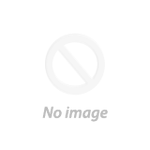Teaching your robot vacuum to avoid obstacles is the key to smoother, hands-free cleaning. Whether it's bumping into furniture or getting tangled in cords, most issues come down to how well your device senses and navigates your space. This guide answers a common user question: how do I help my robot vacuum avoid obstacles more effectively?
We’ll begin by explaining how robot vacuums detect barriers using LIDAR, infrared, and ultrasonic sensors. Then, we’ll walk through five actionable steps: preparing your space, enabling smart mapping, optimizing settings, setting virtual boundaries, and building consistent routines. Each part is designed to improve your robot’s ability to navigate without interruption.
Finally, we’ll show you how choosing the right robot vacuum—like the AI-powered Narwal Flow—can make all the difference. With the right setup and the right model, you can eliminate collisions, reduce manual intervention, and enjoy a cleaner home with less effort.
How Robot Vacuums Avoid Obstacles
Robot vacuums rely on different types of sensors to navigate and avoid obstacles. Here’s how they work:
- LIDAR Sensors: These laser-based sensors scan the environment and map the room in 360 degrees. They can detect obstacles up to 10 meters away, helping the robot create a virtual map of your home.
- Infrared Sensors: These sensors work by sending out infrared light and measuring how it bounces back. They are useful for detecting nearby obstacles like walls or furniture.
- Ultrasonic Sensors: Like infrared sensors, these sensors send out sound waves and calculate the time it takes for them to bounce back. They are especially good for detecting smaller, softer obstacles like curtains or cables.
Understanding these sensors will help you better set up your space to enhance your robot’s ability to navigate.

Step 1: Prepare the Cleaning Space
To improve your robot vacuum's ability to avoid obstacles, you need to prepare the cleaning area properly.
Before running your robot vacuum, clear the floor of any small items or debris. Items like toys, shoes, and cables can confuse the robot, making it difficult for it to navigate.
Ensure that the path the vacuum will take is clear of large obstacles. You can move furniture or other large objects to give the robot more room to move around. If the space is crowded, consider rearranging the furniture temporarily to create a more accessible cleaning path.
By following these simple steps, you help your robot vacuum work more effectively and avoid getting stuck. This preparation ensures a smoother cleaning process and allows the vacuum to navigate freely.

Step 2: Map Your Home for Better Navigation
To help your robot vacuum navigate your home more effectively, you need to enable the mapping feature.
Start by running the robot vacuum in "Map Mode" during its first cleaning session. Make sure the room is as clear as possible, so the robot can create a more accurate map of your space.
The robot will move slowly, scanning the environment, and mapping the layout of your home. It may bump into furniture or walls, but this helps the vacuum learn the room’s layout. After it completes the cleaning cycle, check the map created by the robot.
If you notice that the robot often gets stuck in certain areas, adjust the layout by moving obstacles or using virtual barriers. These adjustments will help the robot avoid those problem areas in future cleanings.
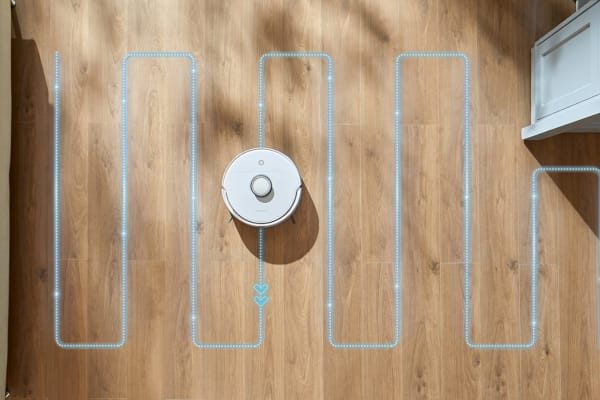
Step 3: Optimize Settings for Efficient Navigation
Once your robot vacuum has mapped your home, you can fine-tune its settings to improve its ability to avoid obstacles.
First, clean the robot's sensors regularly. Dust and dirt can accumulate on the sensors, affecting their ability to detect obstacles. Wipe the LIDAR and infrared sensors with a dry, soft cloth. Doing this every 1-2 weeks helps maintain the robot's performance.
Next, check for software updates. Manufacturers often release firmware updates that improve the vacuum’s navigation system, including obstacle detection. Open your robot's app to check for available updates and install them to keep the vacuum functioning at its best.
By regularly maintaining the sensors and keeping the software up-to-date, you ensure the robot remains effective in avoiding obstacles and navigating your home.

Step 4: Create Virtual Boundaries for Your Robot
Virtual boundaries are helpful tools to guide your robot and prevent it from entering certain areas. These boundaries can be easily set through your robot vacuum’s mobile app.
Use the app to create virtual walls that your vacuum cannot cross. This is useful for blocking off areas with delicate furniture, pet zones, or any region you don’t want the robot to clean.
You can also designate no-go zones. These are areas that the robot should completely avoid, even if it thinks it can clean there. For example, you might want to avoid areas with cords or items that might get tangled in the vacuum.
By setting up these virtual boundaries, you ensure your robot only cleans the areas you want it to, improving efficiency and protecting your home’s furniture and objects.
Step 5: Regular Training for Consistent Results
To improve your robot vacuum's obstacle avoidance over time, you need to allow it to clean regularly. The more frequently it cleans, the better it becomes at navigating your home and avoiding obstacles.
Run the robot in different rooms and spaces. This helps it adapt to various environments, floor types, and obstacles it might encounter.
As the robot cleans, observe its behavior. If it continues to get stuck in certain areas, adjust the layout or move obstacles. You can also update the map in the app to reflect any changes to the environment.
By letting the robot clean regularly and making adjustments as needed, it will improve its performance and avoid obstacles more effectively.

Step 6: Choose the Right Robot for Better Obstacle Avoidance
Not all robot vacuums are the same, and some models are better equipped to avoid obstacles than others. When selecting a robot vacuum, look for models with advanced navigation systems.
A robot vacuum with high-end navigation features, like LIDAR sensors or AI-based technology, will provide better obstacle detection and avoidance. These vacuums can map your home more accurately, adjust their cleaning paths in real-time, and avoid obstacles more effectively.
Choosing the right model with superior navigation capabilities ensures that your robot vacuum can clean your home efficiently while minimizing collisions with furniture, walls, and other obstacles.
Recommended: Narwal Flow – Master of Obstacle Avoidance
If your robot vacuum keeps bumping into cables, table legs, or random toys, Narwal Flow is built to solve that exact problem.
[cta:narwal-flow-robot-vacuum-mop]
Why Narwal Flow stands out:
- Sees and dodges: Dual RGB cameras and AI chip recognize over 200+ household objects with 0.19-inch precision. That means fewer crashes and less babysitting.
- Cleans where others can’t: The track mop extends within 5mm of edges, while reversing side brushes clear corners. No more dirt left in tricky spots.
- Handles cluttered homes: Whether it’s a pet bowl, a power strip, or a sock, Flow navigates it smartly—like a human would—thanks to its AI-powered pathfinding.
- Won’t get tangled: DualFlow system keeps hair out of brushes. Ideal for homes with pets or long hair.
- Strong yet smart: With 22,000Pa suction, it lifts deep debris without damaging your home setup.
In short, Narwal Flow isn’t just a vacuum—it’s your best bet for a truly hands-off, obstacle-free clean.
Does the size of my home affect how I teach my robot vacuum to avoid obstacles?
Yes, smaller spaces may require more fine-tuning of the virtual barriers, while larger homes might benefit from setting zones for more effective cleaning.
How can I stop my robot vacuum from getting caught on rugs or carpets?
To prevent your robot vacuum from getting caught on rugs or carpets, consider using virtual barriers to block off these areas or invest in a model with higher ground clearance.
Can I use my robot vacuum in a home with pets?
Absolutely, several robot vacuums are built to tackle pet hair. Look for a vacuum equipped with advanced brushes or strong suction to efficiently remove both hair and dirt.
Achieve Smarter Cleaning with a Top Robot Vacuum for Obstacle Avoidance
Teaching your robot vacuum to avoid obstacles is easier than ever—and choosing the right model is key to long-term performance. With just a few smart steps like mapping, setting virtual boundaries, and regular use, your robot can clean efficiently without getting stuck.
For the best results, consider a model built for precision and reliability. At Narwal AU, our advanced robot vacuums are engineered to detect, avoid, and adapt to everyday obstacles with ease. Explore our best robot vacuums with obstacle avoidance to find the perfect fit for your home.
Narwal supports flexible payment options including Afterpay, Zip, and Klarna—so upgrading your cleaning routine has never been easier.
Smart, seamless, and designed for real homes—join thousands who’ve chosen Narwal for a cleaner, stress-free life.