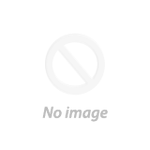Setting up virtual boundaries on your robot vacuum helps it clean smarter—not harder. Whether you're trying to block off pet areas, protect delicate zones, or prevent messy entanglements, virtual boundaries give you precise control over where your robot can and can't go.
This guide walks you through the entire setup process, from mapping your space to customizing and testing no-go zones. You’ll also learn practical tips for optimizing your boundaries, common use cases around the home, and how to fix issues if your vacuum crosses the line.
We’ll also explore why virtual boundaries matter for cleaning efficiency, and introduce the top-performing robot vacuum built for advanced boundary control—the Narwal Freo Z10 Ultra.
Set Up Virtual Boundaries on Your Robot Vacuum in 6 Simple Steps
Virtual boundaries make robot vacuums smarter and more efficient. By defining these boundaries, you can dictate which areas the vacuum will clean and which it will avoid. Follow these guidelines to make the most of this functionality.
Step 1: Prepare Your Robot Vacuum
Before you start, ensure your robot vacuum is ready to go.
- Fully charge the battery: A low battery could interrupt the mapping process.
- Connect to the app: Open the robot’s app and link it to your device via Wi-Fi.
- Update the software: Make sure your app is up to date to unlock all the newest features.
These simple preparations will save time and make the process smoother.
Step 2: Map Your Space

Mapping comes first when setting boundaries. Allow your vacuum to familiarize itself with your home's layout.
- Clear the area: Remove clutter from the floor to help the vacuum navigate more easily.
- Open all doors: Ensure the vacuum can access every room for a complete map.
- Monitor its progress: Watch as the vacuum moves around and builds a digital map in the app.
Once the map is complete, review it in the app. This layout will be your tool for creating virtual boundaries.
Step 3: Access the Virtual Boundary Tools
After mapping, open the app to set up virtual barriers.
- Navigate to map settings: Look for options like “No-Go Zones,” “Virtual Walls,” or “Restricted Areas.”
- Familiarize yourself with the tools: Some apps let you draw lines, while others allow you to create shapes or zones.
These tools give you control over the robot’s movement and help you customize its cleaning path.

Step 4: Create Your Virtual Boundaries
Now it’s time to set the actual boundaries. Use the app to define the areas you want to block.
- Pet zones: Draw a box around pet feeding areas to avoid water or food spills.
- Under furniture: Mark spaces where the vacuum might get stuck, like under low couches.
- Fragile rooms: Exclude rooms with delicate items or areas with lots of cords.
- Busy areas: Restrict spaces where shoes, toys, or clutter often accumulate.
Place boundaries carefully to ensure the robot follows them without error. Adjust the size and shape of the zones as needed.
Step 5: Save and Test
After setting your boundaries, save your changes and test the setup.
- Run a cleaning cycle: Watch the vacuum during its run to ensure it respects the boundaries.
- Make adjustments: If the vacuum struggles or ignores a zone, go back into the app and refine the settings.
Testing ensures the robot follows your instructions and avoids restricted areas.
Step 6: Maintain and Update Boundaries
Over time, your cleaning needs may change. Keep your boundaries up to date to match your home.
- Remap after changes: If you move furniture or redecorate, run a new mapping session.
- Clean the sensors: Dirty sensors can affect the vacuum’s ability to detect virtual boundaries.
- Adjust as needed: Review the boundaries regularly and make changes as necessary.
By keeping your settings updated, you’ll guarantee your vacuum operates at its best.
Following these guidelines lets you fully manage your robot’s cleaning. Virtual barriers make cleaning quicker, smarter, and more efficient. Enjoy the freedom of customizing your cleaning experience while keeping your home safe and tidy.
Tips to Optimize Virtual Boundaries on Your Robot Vacuum
- Keep Maps Updated: Recreate the map if you rearrange furniture or add new obstacles.
- Test Regularly: Check if the robot follows the boundaries accurately.
- Focus on Problem Areas: Prioritize zones where the robot often gets stuck or creates a mess.
- Label Rooms Clearly: Some apps allow you to name rooms, making boundary management easier.
- Clean Sensors: Dust and dirt on the robot’s sensors can affect its navigation and response to boundaries.
These tips will help your robot perform at its best while avoiding trouble spots.
Where to Use Virtual Boundaries on a Robot Vacuum
Setting virtual boundaries is not just about blocking off rooms. It's about solving real problems in specific areas of your home. Here are four common zones where virtual boundaries can dramatically improve your cleaning experience:
- Pet zones: Pet bowls, litter boxes, and scattered toys are not ideal places for a robot vacuum to enter. Virtual boundaries help you keep these areas untouched, preventing water spills, food scatter, and startled pets.
- Kids’ corners: Playrooms or living room toy zones often have small items on the floor. Blocking off these areas ensures your vacuum doesn’t get stuck on toys or accidentally move them around. It also adds a layer of safety for delicate or interactive playsets.
- Wired areas: Tangled cords under desks or around entertainment centers are common problem spots. Marking these with virtual boundaries prevents your vacuum from getting stuck or dragging cables, protecting both the device and your equipment.
- Entryways and shoe zones: Entrances often collect dirt, mud, and loose debris. If you’re not ready for the vacuum to clean these spots immediately, set a boundary. This lets you manually tidy the area first, avoiding messes being spread around the house.
By tailoring your virtual boundaries to specific needs like these, you turn a general cleaning tool into a personalized, problem-solving assistant.
Fix Robot Vacuum Issues with Virtual Boundaries

While virtual boundaries are generally effective, issues can sometimes occur. Here’s how to solve them:
- Robot Ignores Boundaries
- Cause: Map data is outdated or corrupted.
- Solution: Redo the mapping process and recheck the boundaries.
- Boundary Lines Not Recognized
- Cause: The app version is outdated.
- Solution: Update the app and ensure the robot is connected to Wi-Fi.
- Robot Stuck in Restricted Areas
- Cause: Sensors are dirty or misaligned.
- Solution: Clean the sensors and recalibrate the robot.
- Inconsistent Performance Across Rooms
- Cause: Uneven lighting or reflective surfaces.
- Solution: Improve room lighting or adjust the placement of mirrors and shiny objects.
By troubleshooting these issues, you can maintain an uninterrupted cleaning routine.
Why Virtual Boundaries Matter for Robot Vacuums
Virtual boundaries make robot vacuums smarter and more efficient. Instead of wandering aimlessly, they clean only the areas you want them to. Here’s why setting them up is essential:
- Protect Delicate Areas: Keep robots away from pet feeding stations, fragile furniture, or kids’ play zones.
- Focus Cleaning Efforts: Ensure high-traffic rooms get the attention they need while avoiding less-used areas.
- Prevent Stuck Situations: Stop the robot from getting caught under low furniture or tangled in cables.
By using virtual boundaries, you gain full control over where your vacuum works and avoid unnecessary interruptions.
Narwal Freo Z10 Ultra: Best Robot Vacuum for Virtual Boundaries
Virtual boundaries only work if your robot respects them. Many users struggle with vacuums that either cross no-go zones or get stuck near restricted areas—wasting time and risking damage. The Narwal Freo Z10 Ultra is designed to solve this exact problem.
[cta:narwal-freo-z10-ultra-intelligent-in-mind-deep-in-clean]
Why it's the right choice for boundary control:
- Understands where not to clean: Most vacuums rely solely on maps, but the Freo Z10 Ultra combines mapping with real-time vision. Dual AI cameras recognize over 200 objects—like pet bowls, shoes, and cables—and avoid them precisely. This means you don’t have to constantly adjust your boundaries manually.
- Prevents edge creeping and zone leaks: Some vacuums overshoot or misread boundaries, especially near edges. The Freo Z10 Ultra’s auto-extending triangular mop stays within the virtual lines while still cleaning deep into corners. It handles tight spaces without crossing into areas you've marked off.
- Adapts to changing mess levels without breaking rules: You may have blocked the playroom, but it gets dirty fast. The Freo Z10 Ultra can sense dirt level and adjust suction or scrubbing intensity—without leaving designated zones. You stay in control while still getting a deep clean where it’s allowed.
- Handles pet zones the smart way: Pet families often want to block off food bowls or litter boxes. This vacuum not only avoids those areas visually but also eliminates the common issue of hair tangling thanks to a certified anti-tangle brush design—saving you cleanup and maintenance time.
- Keeps itself clean, so boundaries remain effective: Dirty sensors or full bins often cause boundary failures. The Freo Z10 Ultra prevents this with a self-emptying dock (120 days), automatic mop washing with hot water, and built-in drying. Your virtual boundaries stay reliable without constant intervention.
For users who’ve ever said:
"Why did my vacuum go there?"
"Why did it get stuck again?"
"Why didn’t it avoid the cables?"
This is the robot that listens.
Can virtual boundaries be adjusted during a cleaning session?
Yes. Virtual boundaries can typically be modified in real time via the app while the vacuum is cleaning. This allows you to quickly modify the areas you want your robot to clean or avoid without interrupting its work.
What happens if the robot vacuum crosses a virtual boundary?
Robot vacuums with virtual boundaries usually have sensors that stop them from crossing designated areas. If they do approach a boundary, they will either stop or reroute to avoid crossing it.
Do I need to reset virtual boundaries if I move my furniture?
Yes, if you move significant pieces of furniture or change the layout of a room, you may need to update your virtual boundaries to ensure the robot’s path remains accurate and efficient.
Experience Smarter Cleaning with Robot Vacuums Featuring Virtual Boundaries
Robot vacuums with virtual boundary technology don't just clean better—they clean smarter, safer, and with greater precision. By setting boundaries in the right places, you protect your space, prevent frustration, and take full control of your cleaning schedule.
At Narwal Australia, we offer a curated range of robot vacuums with virtual boundaries, led by our best-selling Freo Z10 Ultra. Trusted by homes across Australia, it's built to tackle real-life challenges with unmatched intelligence and control.
Shop with ease using flexible payment options including Afterpay, Zip, and Klarna—because smarter cleaning should also be more accessible.
Take the next step. Discover how virtual boundaries can redefine how your home stays clean, every single day.