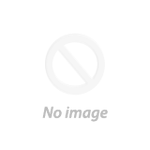Optimizing your robot vacuum’s cleaning path is the key to faster, more efficient, and more thorough results. With smart navigation, AI path planning, and real-time adjustments, today’s best robot vacuums do far more than just wander aimlessly—they clean with purpose.
This guide starts by explaining how robot vacuums navigate your home and choose their routes. You’ll then learn how to configure maps, no-go zones, cleaning modes, and schedules to fit your layout and needs. We’ll also explore how AI and sensors help the robot adapt in real time, and what to look for when choosing a model that truly delivers smarter cleaning paths.
Finally, we introduce the Narwal Freo Z10 Ultra—our flagship model—designed for homes that demand precision, adaptability, and full coverage. If you're ready to upgrade from random cleaning to intelligent results, you’re in the right place.
How Robot Vacuums Navigate and Plan Cleaning Paths
To better optimize your robot vacuum’s cleaning path, it’s essential to understand its basic working mechanisms.
Navigation Technology
Navigation is the key to a robot vacuum’s cleaning efficiency. Infrared sensors help the vacuum detect obstacles and edges of walls, allowing it to navigate safely around furniture and other barriers. More advanced models use lidar, which creates a detailed map of the room. This allows the robot to plan an efficient cleaning path, ensuring it covers every part of the floor.
Visual mapping is another technique used by modern robots. The robot utilizes a camera to generate an up-to-date map of the area. It then analyzes this map to determine the most efficient cleaning route. This approach works particularly well in spacious, open areas.
Path Planning Methods
Robot vacuums use different methods to determine the path they follow. Common patterns include:
-
Z-shaped or S-shaped paths: These are popular because they help cover large areas systematically. The vacuum moves in a zigzag or serpentine pattern, ensuring it doesn’t miss any spots.
-
Edge cleaning first: Some robots prefer to clean along the edges of the room before moving inward. This ensures that corners and wall edges are cleaned first, which are often neglected.
-
Spiral cleaning: In smaller, confined areas, the robot may spiral inward, cleaning in a circle. This ensures a more thorough cleaning in tight spaces.
Grasping these fundamental techniques helps you pick the most effective cleaning approach for your home.
How to Configure and Customize Your Robot Vacuum’s Cleaning Path
After grasping how your robot vacuum operates, the next step is to enhance its efficiency. Most models let you adjust cleaning paths, choose modes, and create zones for better coverage. Here are the key steps to optimize your vacuum’s cleaning path:
Creating and Adjusting the Map
To start, you must let the robot scan your home. Here's how to fully utilize this mapping function:
-
Initiate the First Cleaning Run: Start by running the robot for a full cleaning cycle, which could take anywhere from 20 to 40 minutes depending on the size of your home. This initial run will help the robot scan and map your home.
-
Review the Map: After the cleaning is complete, open the robot’s app to view the map. Ensure that all rooms and obstacles are clearly marked. If there are any inaccuracies, you can either move the robot to a different starting point and run the cleaning again or manually adjust the map in the app.
-
Regenerate the Map: If the robot fails to capture all areas, or if the map doesn’t look correct, you can regenerate it. To do this, simply tap the "re-map" or "refresh map" option in the app. Ensure the area is clear of obstacles so the robot can map the space accurately.
Choosing Cleaning Modes
Most robot vacuums offer a variety of cleaning modes, each suited for different types of cleaning tasks. Choosing the appropriate mode for each task can boost your vacuum’s efficiency.
-
Standard Cleaning Mode: This is the default setting and works well for regular, light cleaning. It’s perfect for maintaining clean floors between deeper cleanings.
-
Boost or Max Cleaning Mode: If your floors have heavier dirt buildup or you have carpets that need more suction, the Boost or Max mode will increase the suction power to remove stubborn dirt and debris. Use this setting in areas that require a deeper clean.
-
Edge Cleaning Mode: This mode is specifically for cleaning edges along walls or around furniture. It ensures that corners and wall edges, often neglected by other vacuum patterns, are thoroughly cleaned.
-
Custom Cleaning Mode: For areas that require more focus, like high-traffic spots or heavily soiled sections, activate the custom mode. This mode allows you to adjust the robot’s path and cleaning power for specific areas.
Creating No-Go Zones and Cleaning Areas
Once your home map is set up, you can now start designating specific cleaning zones and no-go areas. These features help you ensure that the robot avoids certain spaces or focuses more heavily on others.
-
Add No-Go Zones: Use the app to set boundaries where the robot should not go. This feature is helpful in areas with delicate items, such as cables or small furniture. Draw a no-go zone on the map, and the robot will automatically avoid those spaces.
-
Set Up Priority Cleaning Areas: If certain areas in your home require extra attention, like under the couch or behind the kitchen table, you can set these areas as high-priority. This ensures that the robot cleans these spaces more thoroughly or more frequently.
-
Adjust Cleaning Sequence: You can also prioritize the order in which the robot cleans different rooms. For example, set it to clean your living room or kitchen first, especially if these areas get dirtier faster, and leave bedrooms or hallways for last. This helps you optimize cleaning time based on how frequently different rooms are used.
Setting a Cleaning Schedule
Setting a cleaning schedule ensures your robot vacuum cleans regularly without intervention. Most models offer a scheduling function to set specific cleaning times.
-
Choose the Cleaning Time: In the robot's app, select the days and times you want your vacuum to begin cleaning. For example, you can schedule it to clean every morning before you leave for work or set it to clean at night when you’re asleep.
-
Monitor Cleaning Reports: After the robot has completed a cleaning cycle, you can check the cleaning report in the app. It will show you which rooms were cleaned, the cleaning time, and how much dirt was collected. You can modify the schedule if you find that some areas require more frequent cleaning.
With a customized map, optimized cleaning modes, and a smart schedule, your vacuum can now clean more effectively with less oversight.
Using AI and Sensors to Improve Robot Vacuum Cleaning Paths
To boost performance, use the advanced AI and sensor features for better path optimization. These technologies allow real-time adjustments, obstacle avoidance, and more thorough cleaning. Here's how to get the best results from them:
AI-Driven Path Optimization
AI-powered robots learn from their environment and adapt to it over time. They are capable of adjusting their cleaning paths based on what they learn, which can increase cleaning efficiency.
-
Automatic Learning and Path Refinement: Over time, AI technology allows the robot to learn the most efficient cleaning paths for your home. For instance, if it detects that a certain area, such as the kitchen, gets dirtier faster, it will prioritize that area and adjust its path to clean it more frequently or with greater intensity.
-
Smart Obstacle Avoidance: AI helps the robot navigate around obstacles like furniture, pets, or walls. If it encounters an obstruction, the robot will automatically change its course to avoid getting stuck, ensuring that the cleaning path remains uninterrupted.
-
Prioritizing Dirty Areas: As the robot learns, it will start to recognize areas that require more cleaning, such as high-traffic zones or areas where dust accumulates quickly. The robot will then adjust its path to clean these areas more thoroughly or revisit them for an additional cleaning pass.
Leveraging Sensors for Real-Time Path Adjustment
The sensors in a robot vacuum are crucial for maintaining an efficient cleaning path. These sensors enable the robot to adjust to changes in its surroundings, like accumulated dirt or sudden obstacles.
-
Ultrasonic Sensors for Dirt Detection: Some robots use ultrasonic sensors to detect dirty spots on the floor. When the robot passes over a particularly dirty area, the sensor will trigger a boost in suction or adjust the cleaning path to ensure that the area is cleaned more thoroughly.
-
Infrared and Collision Sensors: These sensors help the robot detect obstacles in its path, such as furniture, walls, or toys. By sensing these obstacles, the robot adjusts its path to avoid bumping into them, ensuring that it doesn’t waste time or risk getting stuck.
-
Floor Type Sensors: Many robot vacuums come equipped with sensors that detect different types of flooring, like tile, carpet, or hardwood. When the robot detects a change in floor type, it adjusts its cleaning mode to match, ensuring that the correct suction power and cleaning behavior are used for each surface.
Real-Time Path Adjustments
Advanced robot vacuums adjust their cleaning paths in real time based on environmental feedback, making them more responsive and efficient.
-
Collision Feedback: If the robot encounters an obstacle it can’t navigate, it will stop, assess the situation, and adjust its path. This process ensures that the robot doesn’t waste time trying to force its way through an obstacle.
-
Surface Feedback: When the robot detects a particularly dirty or challenging surface, such as a sticky spot on the kitchen floor, it will adjust its suction power and re-clean the area until it’s fully cleared.
AI and sensor technology make your robot vacuum more adaptable, enhancing cleaning efficiency and enabling it to handle various situations independently.
How to Choose the Right Robot Vacuum for Smart Cleaning Paths
Choosing a robot vacuum with smart navigation can drastically improve your cleaning results. Here are the top features to look for:
-
AI-Powered Path Planning: Vacuums with AI chips adapt in real time, optimizing routes based on obstacles, dirt levels, and room layout.
-
Advanced Obstacle Avoidance: Dual-camera systems and millimeter-level detection help avoid pet bowls, wires, or toys—preventing repeated collisions or missed areas.
-
Edge and Corner Cleaning: Choose models with auto-extending mops or edge-targeting features to clean along baseboards and deep corners where dust builds up.
-
Dynamic Floor Adaptation: The best vacuums detect floor type or mess type (dry vs. wet) and adjust suction or mopping on the spot for better coverage.
-
Smart Mapping and Learning: Look for vacuums that not only map your home but also improve routes over time based on usage and traffic patterns.
For a vacuum that meets all these needs, the Narwal Freo Z10 Ultra is a top choice—combining AI navigation with precise obstacle avoidance and edge-to-edge performance.
Narwal Freo Z10 Ultra: Smarter Path Planning, Cleaner Results
[cta:narwal-freo-z10-ultra-intelligent-in-mind-deep-in-clean]
If your robot vacuum often bumps into furniture or leaves edges untouched, the Narwal Freo Z10 Ultra offers a smarter solution. Equipped with dual AI chips and front-facing cameras, it detects over 200 types of obstacles with millimeter-level precision—whether it's furniture legs, cables, or pet bowls. This means fewer missed spots, and no more rescue missions.
Its real-time path adjustment ensures that cleaning is uninterrupted and adaptive. When encountering high-traffic zones or stubborn messes, it automatically intensifies its effort, ensuring every pass counts. The TÜV-certified EdgeReach™ mop extends and twists into corners and along baseboards, eliminating dirt where most vacuums fail.
The Z10 Ultra isn’t just smart—it’s precise. It senses wet and dry messes separately and adjusts suction and mopping accordingly. Whether you’re dealing with pet hair near the couch or dried coffee near the kitchen island, this robot knows what to do—without manual intervention. For users seeking full-floor coverage without compromise, this is the vacuum that plans and adapts like a pro.
Common Issues and Solutions
-
How to Avoid Repeated Cleaning
Repeated cleaning often happens due to poor mapping or incorrect settings. Ensure the map is accurate and the robot knows which areas are already cleaned. You can also set specific cleaning zones to avoid overlap. -
Blind Spots in Cleaning
Missed spots usually occur around obstacles. To fix this, adjust the cleaning path or clean more frequently in problem areas. Make sure sensors are clean and check if the robot can access all spaces, including under furniture. -
When Cleaning Results Aren’t Ideal
If performance is lacking, try re-mapping or adjusting the cleaning path. Increase suction power or switch to a higher cleaning mode for tougher dirt. Also, check for obstructions in brushes or wheels and ensure sensors are working properly.
Smarter Cleaning Paths Start with the Right Robot Vacuum
Programming a robot vacuum for optimal cleaning paths isn't just about convenience—it's about achieving a consistently cleaner home with less effort. From AI-powered path planning to adaptive obstacle avoidance, the right technology makes all the difference.
Narwal is a global leader in intelligent floor-cleaning robots, trusted by thousands of households worldwide. As our top-selling model, the Narwal Freo Z10 Ultra combines real-time AI navigation, precision edge cleaning, and automatic path optimization—making it the ideal solution for homes with pets, kids, or complex layouts.
Explore our full range of best navigation robot vacuums on Narwal AU. We offer flexible payment options including Afterpay, Zip, and Klarna—so you can enjoy smarter cleaning now and pay later.
Choose Narwal, and take the guesswork out of clean.