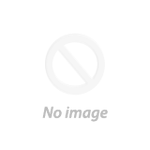Proper robot vacuum battery maintenance is key to keeping your device running efficiently, cleaning longer, and lasting for years. Whether you're using your vacuum daily or storing it for a while, the way you charge, clean, and care for the battery directly impacts its performance and lifespan.
In this guide, you'll learn the best daily and long-term habits to extend battery life, what runtime you can expect from a healthy unit, and how different battery types compare in durability and care needs. We also break down the clear signs that it’s time for a battery replacement and offer quick solutions for common battery-related issues.
If you’re looking for a smarter, low-maintenance experience, we’ll show you how Narwal robot vacuums simplify battery care with intelligent features and built-in protections—so you can clean with confidence and less effort.
Essential Maintenance Tips for Longer Battery Life
Keeping your robot vacuum’s battery in good condition helps it clean longer, charge faster, and last for years. Below are proven habits and smart tips to extend battery performance.
1. Charge Smart: Avoid Overcharging or Full Drain
Improper charging shortens battery lifespan. Follow these tips to avoid damage:
-
Recharge at 20–30%: Don’t wait until the battery is completely empty.
-
Unplug when fully charged: If your vacuum doesn't have smart charging, unplug it manually to prevent overcharging.
-
Store at 50% charge: If unused for weeks, charge the battery to around 50% before storage.
2. Clean Brushes, Filters, and Sensors Often
Dirt buildup makes the motor work harder, draining the battery faster.
-
Brushes: Remove hair and debris after each use. Use scissors if needed.
-
Filters: Clean regularly to keep airflow strong.
-
Sensors: Wipe gently with a microfiber cloth to maintain navigation accuracy.
If you have pets, consider cleaning more frequently.
3. Use Eco Mode for Light Cleaning
Eco mode uses lower suction power, which saves battery. It's ideal for:
-
Routine maintenance in clean areas
-
Cleaning hard floors with minimal debris
Reserve higher suction only for carpets or high-traffic zones.
4. Optimize Cleaning Path and Frequency
Efficient movement reduces energy waste. Try these features:
-
Update cleaning maps after moving furniture
-
Set no-go zones to skip unnecessary areas
-
Create custom zones for frequent messes like kitchens or entryways
Smart path planning = less runtime + better cleaning.
5. Store in a Cool, Dry Spot
Batteries degrade faster in hot or humid places. For storage:
-
Avoid direct sunlight or radiators
-
Keep the dock on a flat surface, in a shaded room
-
Recharge every few months if unused
This is especially important in warm Australian climates.
6. Use the Original Charger
Always use the charger that came with your robot vacuum. Third-party chargers may not match voltage or current levels, which can:
-
Reduce battery efficiency
-
Cause overheating or permanent damage
-
Void your product warranty
If your charger is lost or damaged, contact the manufacturer for an approved replacement.
7. Keep the Vacuum in Good Working Order
Worn or clogged parts make the vacuum work harder, using more power. Regular checks help prevent battery strain:
-
Inspect wheels, brushes, and rollers: Remove tangled hair and replace damaged parts
-
Empty the dustbin after each use to reduce motor load
-
Listen for unusual noise that may signal blockages or worn components
For Narwal models with self-cleaning functions, perform manual checks monthly to catch missed buildup.
8. Keep Software Updated
Many robot vacuums receive firmware updates that improve battery efficiency and charging logic. Check the app or settings menu regularly and:
-
Enable auto-updates if available
-
Follow on-screen instructions for manual updates
Staying up to date ensures your vacuum works smarter, not harder.
How Battery Condition Affects Runtime per Charge
Battery runtime refers to how long your robot vacuum can operate after a full charge. It varies by model, usage, and battery health.

Typical Runtime Range
Most robot vacuums run for 60 to 120 minutes on a full charge. High-end models, like Narwal Freo X Ultra, can reach up to 210 minutes.
Factors that affect runtime include:
-
Suction level
-
Floor type
-
Cleaning mode
-
Battery capacity
[cta:narwal-freo-x-ultra-robot-vacuum-mop]
Battery Health and Declining Runtime
As batteries age, their ability to hold a charge weakens. Signs of a declining battery include:
-
Shorter runtime after a full charge
-
Inconsistent cleaning time across sessions
-
Robot returning to dock sooner than before
If your robot used to run 90 minutes and now lasts only 30, it may be time to inspect or replace the battery.
How to Preserve Runtime
Good battery care helps your vacuum run longer per charge. To maintain strong performance:
-
Clean the brushes and filters often
-
Use Eco Mode for light cleaning
-
Avoid overcharging or full discharges
-
Store in a cool, dry place
These habits reduce power strain and keep your runtime closer to the original level.
Robot Vacuum Battery Types and How Long They Last
Understanding the battery in your robot vacuum helps you care for it better. Most models use one of two battery types, and each has a different expected lifespan.
Common Battery Types
1. Nickel-Metal Hydride (NiMH)
-
Used in older robot vacuums
-
Lower energy density
-
Heavier and less efficient
-
Prone to "memory effect" (capacity loss when not fully discharged)
-
Shorter overall lifespan
2. Lithium-Ion (Li-ion)
-
Common in modern vacuums
-
Lightweight and high-capacity
-
No memory effect
-
Charges faster and lasts longer
-
Requires less strict maintenance
Most Narwal models and other high-end brands use Li-ion batteries for consistent performance and better durability.
Typical Battery Lifespan
Robot vacuum battery life depends on the battery type, usage habits, and care quality.
-
Li-ion batteries: 2 to 3 years with regular use
-
NiMH batteries: Around 1.5 to 2 years
-
Heavy daily use may shorten this range
-
Proper maintenance can help batteries last closer to the upper limit
If your robot vacuum loses runtime quickly or takes longer to charge, it may be nearing the end of its battery life.
|
Battery Type |
Lifespan |
Energy Efficiency |
Memory Effect |
Charging Time |
Weight |
Maintenance Tip |
Common Usage |
|
NiMH |
1.5–2 years |
Lower |
Yes |
Longer |
Heavier |
Fully discharge occasionally |
Older or budget models |
|
Li-ion |
2–3+ years |
Higher |
No |
Faster |
Lighter |
Recharge at 20–30%, avoid full drain |
Most modern models, including Narwal |
Signs Your Robot Vacuum Battery Needs Replacing
Despite your best efforts, you'll eventually need to replace the battery. Signs that it’s time to replace the battery include:
-
Shorter Runtime: If your vacuum used to run for 90 minutes but now only lasts 30, it’s a clear sign the battery is wearing out.
-
Longer Charging Time: If it takes significantly longer to charge the battery fully, it might be time for a replacement.
-
Overheating: If the battery gets excessively hot during use or charging, it’s a safety hazard and indicates it’s time for a new battery.
-
Reduced Cleaning Performance: If your vacuum doesn’t clean as thoroughly as it used to, the battery might not be providing enough power.
-
Frequent Error Messages: Some robot vacuums will alert you with error messages when the battery is failing.
-
Inconsistent Operation: If your vacuum stops and starts erratically, it could be due to a weak battery.
Troubleshooting Common Battery Issues
-
Battery Not Charging: Check the power outlet, charger, and battery contacts. Clean the contacts if necessary.
-
Battery Drains Quickly: Ensure your vacuum is operating efficiently by cleaning it regularly. If the problem persists, the battery might need replacing.
-
Vacuum Not Turning On: Ensure the battery is charged. If it still doesn’t turn on, the battery or another internal component might be faulty.
-
Battery Overheating: Use the vacuum in a cool, dry place and avoid direct sunlight. Remove the vacuum from the charger once fully charged. If overheating continues, replace the battery.
-
Battery Swelling: Stop using the vacuum immediately and replace the battery. Dispose of the swollen battery according to local regulations.
How Narwal Robot Vacuums Reduce the Need for Battery Maintenance
Narwal robot vacuums are built to minimize battery care for users. With intelligent systems and built-in protections, these devices manage battery performance for you—so you don’t have to.
1. Worry-Free Smart Charging
Narwal Freo X Ultra and Z Ultra use smart charging systems that automatically stop charging when the battery is full.
-
No need to unplug the device manually
-
Prevents overcharging and overheating without user input
The adaptive charging feature goes further by adjusting speed based on battery temperature and charge level—this protects the battery behind the scenes.
[cta:narwal-freo-zultra-robot-vacuum-mop]
2. Built-In Battery Protection You Don’t Have to Think About
Every Narwal battery includes dual-layer safety protection. These systems automatically manage voltage, current, and temperature.
-
You don’t need to monitor or adjust anything
-
The system handles power fluctuations and thermal risks for you
This gives peace of mind, especially in warm or variable climates.
3. Automatic Alerts via the Narwal App
Narwal’s companion app monitors battery health and charging behavior.
-
If anything is abnormal, the app notifies you instantly
-
You won’t need to guess when it’s time to act
It’s proactive care, handled for you.
4. Intelligent Power Use While Cleaning
With features like DirtSense and Eco Mode, Narwal vacuums adjust power levels automatically.
-
Saves energy without needing user settings
-
Avoids wasting battery on clean areas
You get better battery life without micromanaging suction or settings.
5. No Stress About Storage
If you need to pause usage:
-
Just power off and store in a cool place
-
Narwal handles power retention internally
-
No complex battery prep needed
This makes long-term storage simple and safe.
6. No DIY Battery Swaps Needed
Narwal batteries are service-based and not user-replaceable—and that’s intentional.
-
Users don’t need to handle battery maintenance or replacement
-
When service is needed, Narwal takes care of it
You avoid the hassle—and potential safety risks—of battery handling.
[cta:narwal-freo-x-ultra-robot-vacuum-mop]
How can I tell if my robot vacuum battery is deteriorating?
You may notice shorter runtime, slower charging, or unexpected shutdowns. These are signs your battery is losing capacity and may need replacing.
How often should I replace the battery?
Most robot vacuum batteries last between 1 to 3 years. Replace the battery if performance drops significantly, even within this range.
Can I replace the battery myself, or should I seek support?
Some models allow easy DIY battery replacement by following the manual. Others, like Narwal, may require professional service or return for repair.
What are the best practices for storing my robot vacuum long-term?
Charge the battery to about 50%, remove it if possible, and store both the robot and battery in a cool, dry place away from direct sunlight.
Can I leave my robot vacuum charging all the time?
Yes, if your vacuum has smart charging. Most modern models stop charging automatically when full. If not, unplug it once fully charged to prevent damage.
Is it bad to drain the battery completely before charging?
Yes. Avoid full discharges, especially with lithium-ion batteries. Recharge when the battery level drops to 20–30% to extend lifespan.
Should I unplug the charger after each use?
Only if your vacuum lacks smart charging protection. Otherwise, it's safe to keep it docked. Check your user manual for details on your model.
Maximize Battery Life with Smarter Robot Vacuum Care
Taking care of your robot vacuum battery doesn't have to be complex. With the right habits—like smart charging, routine cleaning, and proper storage—you can extend both runtime and lifespan. Understanding your battery type and knowing when to replace it are key steps in keeping your vacuum efficient and worry-free.
But if you’d rather skip the hassle altogether, Narwal robot vacuums are built to manage battery care for you. From intelligent power control to self-adjusting cleaning modes, every Narwal model is designed to deliver long-lasting performance with minimal effort from you.
Explore the full range of robot vacuums engineered for smarter living, and experience the difference with Narwal AU. Plus, flexible payments with Afterpay, Zip, and Klarna make upgrading your home even easier.
Clean better. Worry less. Choose Narwal.