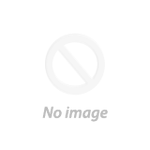Charging a robot vacuum properly ensures it’s always ready to clean when you need it. In this guide, you’ll learn exactly how to charge a robot vacuum step by step, avoid common mistakes, and understand why charging the right way extends both battery life and cleaning performance.
We’ll walk you through the most frequent issues users face when their robot vacuum won’t charge—whether it’s dirty contacts, faulty power connections, or software glitches—and how to fix them easily at home. You’ll also discover what affects charging time, including battery type, usage patterns, and environmental factors.
Finally, if you’re looking for a robot vacuum that charges faster and lasts longer than the rest, we’ll show you how the Narwal Freo Series stands out. With smart charging systems, long battery life, and advanced automation, these models are designed to clean more efficiently with less downtime.
How to Charge a Robot Vacuum Step-by-Step

Set Up the Charging Dock: Place the dock on a flat, hard surface with at least 1.5 feet of clear space on either side and about 4 feet in front. Plug the charging dock into a power outlet and ensure the power indicator light is on.
Prepare Your Robot Vacuum: Turn on the robot vacuum if it has a power switch. Withdraw any protective film or cover from the robot vacuum cleaner and its battery.
Dock the Vacuum: Hold the robot vacuum cleaner on the charging cradle. It is important to ensure that the charging contacts on the vacuum cleaner are aligned with the charging contacts on the charging cradle. Narwal’s robot vacuums will automatically start charging when placed correctly, while others may require pressing a button to initiate charging.
Monitor Charging: Confirm that the vacuum cleaner is charging by checking its display or indicator lights. Common indicator lights include flashing lights or battery icons. Leave the vacuum cleaner fully charged, especially before using it for the first time. This typically takes a few hours.
Robot Vacuum Not Charging? Causes and Fixes
Dirty Charging Contacts: Dirt and debris can block the connection between the vacuum cleaner and its charging cradle. When cleaning, switch off the robot vacuum and remove it from the base. Then gently wipe the contacts on the hoover and the base with a soft, clean, dry cloth. With more stubborn dirt, use a cotton swab dipped in topical alcohol; reconnect the contacts once they are dry.
Faulty Charging Dock: A faulty charging base can also be a significant factor in the charging process. Ensure the dock is on a flat surface and not obstructed. Since the base is usually placed on the floor, it is often susceptible to damage from accidental impact by pets and children. Consult the manufacturer's support staff for possible repair or replacement options if there is damage.
Power Connection: Poor circuit contact will result in charging failure. Check that the base is securely plugged into a functioning electrical outlet.
Software Issues: The root cause may be the software if the auto-vac itself and the docking station show no signs of damage or problems. Under some circumstances, a smart vacuum cleaner may not recognize its charging cradle due to a software error. Just a simple reset of the vacuum can resolve charging issues. Refer to your user manual for reset instructions.
Battery Degradation: The battery degrades over time and loses its ability to recharge. It may be time to replace them if your Floor Cleaning Robot is having trouble maintaining power. The battery should normally be replaced every 2 to 3 years, depending on usage and climate. Review the manufacturer's battery life expectancy guide and replacement instructions.
What Affects Robot Vacuum Charging Time

Battery Type: In comparison to nickel-metal hydride (NiMH) batteries, lithium-ion batteries charge faster and last longer.
Battery Capacity: Higher capacity batteries, measured in milliampere-hours (mAh), take longer to charge but provide longer runtime.
Usage Patterns: Intensive and frequent use will drain the battery faster and require more frequent recharging.
Environmental Conditions: Operating in a cluttered or uneven environment causes more strain on the battery.
Charging Habits: Keeping the robot vacuum on its charging dock when not in use prevents deep discharge cycles, which can degrade battery health.
Narwal Freo Series: Charges Fast, Runs Long, Cleans Without Interruptions
If you've ever found your robot vacuum still charging when you're ready to leave, or stopping halfway through a clean to refuel, you're not alone. A slow-charging vacuum or one with short battery life turns convenience into frustration. Narwal’s Freo Z10 Ultra and Freo S are designed to solve exactly that. They don’t just clean. They stay charged, finish the job, and let you forget about them.
Narwal Freo Z10 Ultra: Smarter Charging for Bigger Homes
[cta:narwal-freo-z10-ultra-intelligent-in-mind-deep-in-clean]
The Freo Z10 Ultra is built for people who want their vacuum to be truly independent. It automatically returns to its base when the battery runs low and resumes cleaning right where it left off. No manual resets, no missed spots.
It comes with a high-capacity 6400mAh battery that fully charges in about 2.5 hours. That gives it up to 3.5 hours of continuous cleaning. For larger homes or high-traffic areas, that means one charge is enough. No more cleaning in installments.
This robot also plans its path efficiently and avoids obstacles with precision. You can leave the house knowing it will clean every room, return to charge, and stay out of trouble. Compared to many robots that stop halfway or miss corners because of low battery, the Z10 Ultra keeps going until everything is done.
Narwal Freo S: Fast-Charging and Efficient for Everyday Homes
[cta:narwal-freo-s-robot-vacuum-mop]
If you have a smaller space or tighter schedule, the Freo S is a solid alternative. It charges quickly and runs long enough to clean medium-sized homes on a single charge. You don’t have to wait hours between cleaning sessions, and it always knows where to go next.
Its strong 8000Pa suction picks up pet hair, food crumbs, and dust in one pass. That means less need to run the vacuum again and again. And when it’s done, it goes back to the dock to recharge on its own, without you lifting a finger.
The Freo S also avoids common household obstacles and doesn’t get stuck under furniture. It creates accurate maps and adapts to different floor types without getting confused. Compared to cheaper models that wander randomly or stop working mid-clean, this one gives you a smart, set-it-and-forget-it experience.

Is it bad to keep charging a robot vacuum all the time?
No, it is not. Most modern robot vacuums, including all Narwal models, are designed with intelligent battery management. This means they stop charging automatically once the battery is full. Keeping the vacuum on its charging base helps maintain battery health and ensures it is always ready for the next cleaning.
Should I unplug the base station while the vacuum is running?
You should keep the base station plugged in at all times. If it is unplugged, the vacuum may not be able to return and recharge, which could interrupt its cleaning schedule or cause it to stop mid-task.
How do I know if my robot vacuum is charging properly?
Look for the charging indicator on the robot or the base station. This is usually a blinking light or a battery icon on the display. If you are unsure, check the app or listen for the sound cue that confirms it is docked correctly.
Why does my robot vacuum keep leaving the base before it is fully charged?
Some models may start cleaning before a full charge if they detect a scheduled task. To avoid this, make sure to disable the schedule or let it fully charge before starting a cleaning session manually.
Can I charge my robot vacuum using a different power adapter?
It is not recommended. Always use the charger and dock that came with your vacuum. Third-party adapters may deliver the wrong voltage, which can damage the battery or affect charging speed.
Choose a Smart Charging Robot Vacuum That Keeps Up With You
Charging your robot vacuum the right way ensures it’s always ready to clean when you are. From setup to maintenance, getting the most out of your vacuum starts with efficient charging. Narwal’s lineup, led by bestsellers like the Freo Z10 Ultra and Freo S, offers not only fast-charging and long-lasting battery performance, but also true set-and-forget convenience for modern homes.
But what makes the difference in real life? It means no more unfinished cleaning because the battery ran out. No more waiting hours just to restart a job. No more guesswork around whether your vacuum is actually charging or not. Narwal vacuums handle it all, so you can focus on your day.
As Australia’s top-selling smart cleaning brand, Narwal Australia is trusted by thousands of households who want a robot vacuum that actually does what it promises. If you're looking for the best smart charging robot vacuum that runs long, this is where dependability meets innovation.
And if you're not ready to pay in full, Narwal supports flexible payment options like Afterpay, Zip, and Klarna—so you can start cleaning smarter today, without the wait or the pressure.